IS “SIRI” ON MY IPAD?
 Can’t find Siri on your new iPad? Well, it’s not there! While Apple included this speech-recognition personal assistant on its new iPhone 4S, it is not one of the many new features on the latest iPad.
Can’t find Siri on your new iPad? Well, it’s not there! While Apple included this speech-recognition personal assistant on its new iPhone 4S, it is not one of the many new features on the latest iPad.
I like speech recognition, as do many of my clients who are not thrilled with the touch screen on either their iPhones or iPads. Siri is limited only to the iPhone 4S and not on the iPhone 4, iPod touch, or other smartphones. In search for a speech recognition app for my new iPad, I discovered and downloaded Dragon Go, a mobile application that hears what you say, and delivers the results you want within seconds!
There are several distinct differences between the two services. Siri speaks back to you while Dragon Go reports its findings on the screen. Dragon Go interacts with other apps and websites, such as Open Table for restaurant reservations, Fandango, YouTube, and Twitter.
While there are many competitive apps out there, such as Vlingo, Dragon Go is a worthy alternative to Siri for those of you who don’t want to upgrade to the iPhone 4S and would like speech recognition for their iPad.
If you’d like to discuss any features of your iPad or have questions about any other technology issues, do not hesitate to contact me at 917 921-4518 or by e-mail at jblue@bluetutor.com. Feel free to click here to receive my NEW white paper, “TIPS ON BECOMING A TRUE MOBILE WARRIOR”
LOOKING TO BUY A NEW COMPUTER? YOU MIGHT WANT TO WAIT
 There are plenty of reasons for buying a new computer, especially if your current one is older, slow and in constant need of maintenance.
There are plenty of reasons for buying a new computer, especially if your current one is older, slow and in constant need of maintenance.
However, if your only reason is to get the “latest and greatest,” you might want to consider waiting. In his column in the Wall Street Journal this week, http://on.wsj.com/IBxfzr, Walter Mossberg presents his argument for waiting, unless it is absolutely necessary to replace your existing equipment.
Both Microsoft and Apple will be introducing new operating systems within the next few months, and while there might be some excellent deals available now, the preliminary news on the changes indicate that it might be worth waiting.
So, if your incentive to buy is because your existing computer has slowed down, your equipment might just need a maintenance checkup.
If you need advice on whether you should be scheduling a checkup, or any other technology issues, do not hesitate to contact me at 917 921-4518 or by e-mail at jblue@bluetutor.com. Feel free to click here to receive my free white paper on Technology Tips on setting up a home office and becoming a true road warrior.
7 Rules for using your iPad overseas
 You’ve just purchased a brand new iPad. Congratulations!! If you bought the model with the 4G data service from either Verizon or AT&T, here are some things you need to know about using your iPad when traveling out of the United States.
You’ve just purchased a brand new iPad. Congratulations!! If you bought the model with the 4G data service from either Verizon or AT&T, here are some things you need to know about using your iPad when traveling out of the United States.
1. The data service should be turned off before you leave. That means you must switch to Airplane mode. When overseas, you are roaming which means the cost of using the a US based data plan is very high.
2. If you want to access the Internet while traveling, use a wireless (wi-fi) connection which is usually FREE. Most hotels offer wi-fi, and while most places offer it for free, you might run into a situation where there might be either a daily or hourly rate.
3. Most Internet cafes abroad offer Internet access by the hour.
4. If you are unable to locate a place with wi-fi and need to use a data service, you can purchase a micro sim card to insert into your iPad. These local data providers offer plans that are significantly cheaper than activating an International program from either Verizon or AT&T here in the United States.
5. Most public wi-fi “hotspots,” whether hotels, airports, Internet cafes, etc. are not secured, meaning that anyone in the network can see what you are doing on your computer. In other words, do not use a public unsecured “hot spot” to access bank accounts, use credit cards or any other private information. If you are staying at someone’s house who has wifi, ask whether their network is secured and for a password to access their network. If no password is required, it is not a secured network.
6. If you want to stream a video from Netflix, or use an online service such as Skype, make sure you are doing so from a w-fi connection. Using your data service, whether from the U.S. or a local provider overseas, will use up your allowable data plan quickly. For example, watch 2 Netflix movies with the 4G service will use up to 90% of your monthly allowance.
7. Lock your iPad with a password. If you are doing a great deal of traveling, it is not difficult to leave it somewhere or have it stolen.
If you have any questions about the iPad or any other technology issues, do not hesitate to contact me at 917 921-4518 or by e-mail at jblue@bluetutor.com. Feel free to click here to receive my free white paper on Technology Tips on setting up a home office and becoming a true road warrior.
Don’t like the iPhone and iPad Touch Screens? Try a Stylus
 The stylus is back!! Remember the Palm Pilot, the first hand held device totally reliant on a thin stylus that slipped into a sleeve on the side of the unit? Well, a newer, slightly thicker version has emerged. With the popularly of the iPhone and the various tablets on the market, the new stylus has helped many of us who have had difficulty with the touch screens. In addition, the new stylus, with a felt tip, permits people who would like to use one of the apps like noteability for handwriting and drawing directly onto the tablet.
The stylus is back!! Remember the Palm Pilot, the first hand held device totally reliant on a thin stylus that slipped into a sleeve on the side of the unit? Well, a newer, slightly thicker version has emerged. With the popularly of the iPhone and the various tablets on the market, the new stylus has helped many of us who have had difficulty with the touch screens. In addition, the new stylus, with a felt tip, permits people who would like to use one of the apps like noteability for handwriting and drawing directly onto the tablet.
For those of us with chubby fingers or difficulty with on screen keyboards relief is finally here. I also find that writing notes on my iPad a plus. As for the iPhone, using the stylus for typing has substantially reduced the amount of time it takes me to write an e-mail.
As indicated in past blogs, not all gadgets are meant for everyone. While many people are comfortable with on screen keyboards, the stylus is a useful tool.
If you have any questions about the stylus, iPhones, iPads, etc., do not hesitate to contact me at 917 921-4518 or by e-mail at jblue@bluetutor.com. Feel free to click here to receive my free white paper on Technology Tips on setting up a home office and becoming a true road warrior.
IS THE “NEW” iPAD FOR YOU?
 The big news in the tech world this past week has been the launch of the “New” iPad. This third generation iPad has received a great deal of press both before and after the launch.
The big news in the tech world this past week has been the launch of the “New” iPad. This third generation iPad has received a great deal of press both before and after the launch.
The first question you must ask yourself is whether or not a tablet is for you. The iPad is still the number one ranked and best selling tablet. If you already own one, then you must evaluate the merits of upgrading to the “latest and greatest.” For those of you who have never owned one, the major issue is to determine whether a tablet will address your technology needs, whether for personal or professional purposes.
As indicated in previous posts, the tablet has proven to be an ideal substitute to the much heavier laptop computer for the road warrior. Tablets are excellent for communication (email, messaging, skype, etc) and getting information (news, weather, restaurants, movies, games, etc). For those of you that do a lot of writing, there are many keyboards on the market that make typing much easier than the touch pad. However, despite publicity to the contrary, it does not replace a computer since there are many functions that require a computer.
During the past few months, I have introduced the iPad to several clients who have never used a computer. Tablets have proven to be the ideal solution to techno-phobics who had previously been reluctant to embrace technology. The larger screen and easy access to “apps” has changed their world.
If you have been considering your first tablet purchase, take some time to sit down and write down your technology needs. There are many options to choose from, the iPad, Nook, Kindle, etc.
As for those of you considering an upgrade, the new iPad offers a faster processor, high resolution screen, 4G wireless service, and a far better camera than the earlier models.
However, like many new products, there are several issues that have surfaced that must be considered before you decide to upgrade.
The iPad offers two ways of accessing the Internet. The popular choice is the faster wireless 4G network, at this time provided by both Verizon and AT&T. The monthly charge for this service is based on the amount of data used. The other, and free method, is any wi-fi network, such as set up in your home, hotels, some airports and coffee shops (Starbucks). Try steaming movies through the 4G wireless network and you will find that your data costs will skyrocket. An article in today’s Wall Street Journal, http://on.wsj.com/GBIDcO, offers a full explanation of what to expect if you use the 4G wireless network and the costs associated with it.
Other reports indicate the new iPad might have a overheating issue, which Apple is looking into.
If you need help determining whether the new iPad is for you as a new purchase or whether you should consider the upgrade, do not hesitate to contact me at 917 921-4518 or by e-mail at jblue@bluetutor.com. Feel free to click here to receive my free white paper on Technology Tips on setting up a home office and becoming a true road warrior.
LOOKING FOR A SIMPLE CELL PHONE?
 For those of you who are not interested in a fancy smartphone, but a simple cell phone for telephone use only, check out the jitterbug phone at http://www.jitterbugdirect.com/.
For those of you who are not interested in a fancy smartphone, but a simple cell phone for telephone use only, check out the jitterbug phone at http://www.jitterbugdirect.com/.
Well over 90% of Americans own a cell phone. While the Jitterbug is advertised as the “Cellphone for Seniors,” its attractiveness is to any age group that is looking for a phone that is easy to see, hear, and simple to use.
In this mobile world, being able to reach out to someone in an emergency, regardless of age, makes having a cell phone a necessity. If you or someone else in your family has resisted having a cell phone because of the complexity of the most popular models on the market, consider the advantages of investing in a Jitterbug.
1. No contract required.
2. Larger screen, easy to see, even in the daylight.
3. Larger keyboard, making dialing easy.
4. Live, 24-hour support operators.
5. Affordable pricing starting at $14.99 per month.
If you or someone you know needs assistance selecting a cell phone, or any other technology issues, do not hesitate to contact me at 917 921-4518 or by e-mail at jblue@bluetutor.com. Feel free to click here to receive my free white paper on Technology Tips on setting up a home office and becoming a true road warrior.
A TRUE PORTABLE EMERGENCY DEVICE FOR EVERYONE
 Several weeks ago, a new product was reviewed in the Wall Street Journal that should be a staple for those of us that have become more mobile, whether it be the frequent business traveler, senior citizen out for a stroll, or anyone, at any age, that spends time out of the home or office.
Several weeks ago, a new product was reviewed in the Wall Street Journal that should be a staple for those of us that have become more mobile, whether it be the frequent business traveler, senior citizen out for a stroll, or anyone, at any age, that spends time out of the home or office.
As quoted in the WSJ, “GreatCall’s 5Star Responder is one of the first truly portable emergency-call devices. It runs on Verizon’s network, giving it coverage anywhere a Verizon phone works. Other emergency-call devices like Medical Alert by LifeStation, work in the home and are geared toward seniors who rarely go out.”
Some of the features of GreatCall’s 5Star Responder include:
– Nationwide coverage that provides you with access to live help 24/7, anywhere wireless coverage is available.
– Agents who, based on GPS technology, identify and locate you, assess your situation and then either contact appropriate personnel or dispatch someone for help.
– In addition to dispatching 9-1-1 emergency services, agents can conference in family and friends, and will stay on the line with you until your situation is resolved.
At this time, you can either purchase the unit through their website, where you can review all its features and pricing, or download an app to your iPhone. The company indicates that an Android app is in the works.
If you don’t have a smartphone where you will be able to download an app, you should consider the stand-alone unit for all family members, parents, children, etc. The monthly service charge is $15 and $9 for each additional members of your family.
If you have any questions about this or other technology issues, do not hesitate to contact me at 917 921-4518 or by e-mail at jblue@bluetutor.com. If you are in career transition, feel free to click here to receive my free white paper on Technology Tips on setting up a home office and becoming a true road warrior.
HERE COMES YET ANOTHER SMARTPHONE
 Last week it was the iPhone 4s, and now, the new Motorola Razr. With a new smartphone being introduced almost daily, making the right choice can be a daunting experience. Here is the link to an article in Mashable comparing the best selling models.
Last week it was the iPhone 4s, and now, the new Motorola Razr. With a new smartphone being introduced almost daily, making the right choice can be a daunting experience. Here is the link to an article in Mashable comparing the best selling models.
While my earlier blog of October 5th, http://bluetutor.com/?p=1008 explains the mobile phone war in greater deal, below is a summary of important facts to consider before buying.
1. Make sure you select the right provider (Verizon, AT&T, Sprint, etc) – Not all providers are created equal. The name of the game is coverage. Are you experiencing dropped calls or poor reception? Check with your neighbors to see which provider works best for them.
2. The three major smartphones are RIM’s Blackberry, Apple’s iPhone, and Google’s Android. They are all different and comfort level means a lot. Not all providers offer the same models. The iPhone is an attractive phone with lots of apps but you better be comfortable with the touch screen. The Android phone’s market share has increased steadily and it offers a choice of using the touch screen or a slide out keyboard while Blackberry’s market share has reduced significantly with the advent of both the iPhone and Android.
3. Once you have decided which provider works best for you, go into a store and play with the available models. Make sure you are comfortable with the weight, size, and screen. Touch screens are handy but not not be right for everyone. If not, you might want a pull out keyboard.
Mobile technology is growing. Within the next couple of years, more people will be accessing the Internet on a mobile device than with a computer. Choose wisely!!
If you have any questions about this or other technology issues, do not hesitate to contact me at 917 921-4518 or by e-mail at jblue@bluetutor.com. If you are in career transition, feel free to click here to receive my free white paper on Technology Tips on setting up a home office and becoming a true road warrior.
THANK YOU, STEVE JOBS
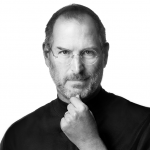 So much has been written about Steve Jobs since his passing. While I never met the man, he was truly one of the most remarkable figures of the past century, if not history, and had a profound impact on my life. If not for Steve Jobs, I would not have discovered technology which has become my passion since I left a career in the corporate world that was unfulfilling.
So much has been written about Steve Jobs since his passing. While I never met the man, he was truly one of the most remarkable figures of the past century, if not history, and had a profound impact on my life. If not for Steve Jobs, I would not have discovered technology which has become my passion since I left a career in the corporate world that was unfulfilling.
I can only reflect on the impact he has made on me personally. There isn’t a day that goes by that I don’t rely on a product or service that Steve Jobs did not have a hand in creating. Whether it be a computer, iPod, iPhone, iPad, iTunes, etc, try to think of a day that doesn’t go by without relying on the creative genius of Steve Jobs. His vision has created many products and services that have been copied but never successfully duplicated. For example, look at iTunes and the iPad.
While he inspired so many young people to follow his example, here is my special thanks and tribute from a member of another generation who was able to survive a difficult career transition by finding his true passion in a world that did not exist before the Steve Jobs.
You will be missed.

 In his weekly WSJ column today, Walter Mossberg offers his annual
In his weekly WSJ column today, Walter Mossberg offers his annual