The Internet’s Impact on Running an International Business
Then and Now
I arrived at the airport 3 hours in advance of departure per the instructions of the airline. As was my practice, I had called the airline prior to leaving, waited on hold for over 30 minutes, and confirmed the departure time. Once at the airport, I stood on line to check my bags and received my boarding pass.
The objective of the trip was to get a contract signed that was negotiated over the course of the past 6 months after a number of trips back and forth on the part of all parties. Time was of the essence. I booked a round trip ticket on the Concord to Paris, planned on meeting at the airport, and returning the same day.
The date was sometime in the early 80’s. I had been selected to head the International Division of the company in late 1979. Prior to launching our business abroad, as part of the due diligence process, I spent a year visiting key markets. During this time, I retained a former head of the International Division of a major consumer products company to assist in evaluating our potential overseas and to develop a business plan.
Once the business was underway, my traveling schedule consisted of going to Europe every 6-8 weeks and to the Far East every 3-4 months. Representatives from our various business entities came to our home office usually twice a year. Communications were limited to expensive phone calls and faxes.
Life as an international businessman has changed radically in the past 40+ years. Technology has played a major role in changing how business is conducted, particularly on a global scale.
Communications
As indicated above, the only means of corresponding 40+ years ago was by phone or fax, both impersonal and costly. I started and managed the company’s global business long before the Internet was available. At that time, frequent traveling was the only means of maintaining contact and controlling the local markets. Phone calls were only handled in the office. Due to the time differences, I was in the office earlier than anyone else and was able to leave prior to the evening rush hour, since it was already nighttime abroad.
In today’s world, business is conducted 24/7. All communication vehicles (telephone, video conferencing, emails) are free. Mobile technology allows us to stay in touch wherever we are, in the office, at home, or on the beach.
Managing a global business
“Google is to the Internet what the card file is to the library.” The accumulation of information is a much simpler process now than it was when I was going through the due diligence process many years ago. While onsite visits are still an essential part of building a business plan, market research of all types is at one’s fingertips.
There is no doubt that if the Internet was available during my tenure. my life would have been quite different. To name a few, Email, Texting, Whats App, Video Conferencing, Cloud computing, and Docusign, and others have substantially reduced the need to be on the road as much. Reliance on local partners to provide performance analysis has been replaced by the ability to receive data directly from sales outlets.
In today’s world, the trip described in the opening paragraph would probably not have been necessary. However let’s look at the differences in traveling then and now.
- Then: Booking the flight involved calling the airline, waiting on hold, and a discussion about the various travel options available.
- Now: Through my mobile phone, I book all flights along with seat selections online.
- Then: Once at the airport, there were long lines to check my bags, get a boarding pass, and go through security.
- Now: Again, with your mobile phone, you can check in the night before and receive flight status updates, check bags at an airport kiosk, and breeze through Security using TSA.
- Then: On the return to the US, confirming flight status abroad was often challenging. Once home, processing through Security and baggage check could take hours.
- Now: From nearly anywhere in the world, it is possible to book, revise travel plans, check in and get boarding passes online. Upon arriving home, with Global Pass, it’s possible to avoid the long lines. It’s easy to book a car service before even leaving the plane.
Although I did enjoy flying on the Concord back then. all negotiations now are handled through cloud based services such as video conferencing, and email. Contracts for the most part are finalized using a program like Docusign.
I left corporate life just as the Internet started to enter both our professional and personal lives. Although I don’t miss it, I do wonder, from time to time, what my life would have been like with the tools of today.
Want to organize all your pictures and videos?
 Do you have years of family photos and videos scattered in drawers and closets all over your home? Ever get frustrated looking for photos of graduations, weddings, vacations, etc.? Chances are they haven’t been looked at in ages.
Do you have years of family photos and videos scattered in drawers and closets all over your home? Ever get frustrated looking for photos of graduations, weddings, vacations, etc.? Chances are they haven’t been looked at in ages.
After years of finding pictures in practically every drawer in my home, I decided it was time to organize nearly 100 years of pictures and videos and create a media history of our family for our children.
I must say it was quite a chore to accumulate all the material. However, I am pleased to report that I now have an archive of all photos and videos that I selected stored in “The Cloud.” Password protected, they can be viewed on all my computers, tablets, and smartphones. Most importantly, I now can share any of the items stored in my site with family members and friends. My favorites are pictures of my parents from as far back as over 90 years ago.
OK. How was I able to do this? Here is a summary of the steps I took in creating my family archive.
1. First I signed up for a Dropbox account. Up to 2 GB of storage is free. For $9.99/month, you can store 1 TB. I chose the 1 TB plan since I had thousands of pictures and videos.
2. Next, I determined whether I wanted to store my files by year or subject manner.
3. I reviewed all the media (pictures and videos) stored in my computer, tablet, and smartphone and selected the ones I was interested in including in my archive.
4. Since all photos and videos need to be in a digital format, I hired services that were able convert loose photos and ones in albums as well as videos on VHS to the proper format.
The process was quite time consuming (even though I did “outsource” the conversion to digital formats), but definitely worth it.
If you would like a free consultation on how you can create a digital “media library,” give me a call at 917 921-4518 or e-mail me at jblue@bluetutor.com.
What You Need To Know About Windows 10
Microsoft’s new operating system, Windows 10 is finally here! What’s all the noise about and what do you need to know.
Below are some of important points you should be aware of:
– Windows 10 is available starting July 29th.
– The new operating system will be offered as a free upgrade for Windows 7 and Windows 8 users (for the first year). After that time, you will be able to keep using it for free. Starting next year, Windows 10 will be $120 for the Home version and $200 for the Pro version.
– While I definitely believe that you should upgrade (particularly if you are unhappy with Windows 8), I would wait awhile, since all new operating systems experience growing pains, and it’s important that Microsoft fixes any unexpected bugs in the system.
– There are a number of new features that you will like. First, Edge is a new browser, basically replacing Internet Explorer. The other is Cortana, Microsoft’s answer to Siri and Google Now. Several sources report that it still needs some work, but its worth taking a look at.
The online site, egadget offers some advice on how to upgrade. Click Here to read the complete article.
On my recent BlogTalkRadio program, Carl Mazzanti, CEO of e-Mazzanti Technologies (Microsoft New York Metro Partner of the Year in 2015) and I discussed these and other important things you should know about Windows 10.
What is the Future of the Internet?
In a recent article in the Wall Street Journal, Tony Fadell wrote about the future of the Internet in an article titled “All Around Us, Nothing but Net.” Below are some of his observations:
“In many ways, the Internet of the future will feel different from the Internet we know today. Instead of seeking it out, we’ll be surrounded by it. And instead of extracting data from it, we’ll be fed a constant stream of curated, personalized information to help us solve problems and live better—and live better together”
“Tomorrow’s Internet will be everywhere and in everything. It will draw on massive amounts of data to augment our own intelligence. And it will help us make better decisions—from avoiding dangerous drug interactions to diagnosing illnesses to deciding when water skiing might not be the best idea”
“It took the telephone more than 45 years to earn a place in the majority of American homes. The Internet did it almost three times as fast”
“If there’s one thing we know for sure, it’s that the Internet of the future will be everywhere—and the more people who have it, the more important it will become”
Very interesting. To read the entire article click here
What is Cloud Computing?
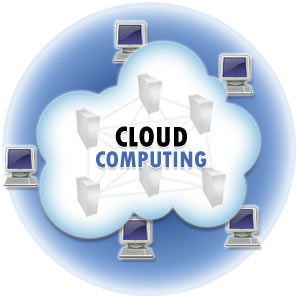 What is the cloud? Where is the cloud? Are we in the cloud now? Whether or not you understand “The Cloud,” chances are you have been using it for years.
What is the cloud? Where is the cloud? Are we in the cloud now? Whether or not you understand “The Cloud,” chances are you have been using it for years.
Simply stated, cloud computing means storing and accessing data and programs over the Internet instead of your computer’s hard drive. Having your data in the cloud means you can access it from any computer or any of your mobile devices (smartphones and tablets).
To read more, click below:
Thought Your Mobile Calls Were Safe?
German researchers discover a flaw that could let anyone listen to your cell calls
As reported in today’s Washington Post, German researchers have discovered security flaws that could let hackers, spies and criminals listen to private phone calls and intercept text messages on a potentially massive scale – even when cellular networks are using the most advanced encryption now available.
The article reports the problem, but offers no solutions. Anyone have any ideas?
To read the full article, click on the link below.
Why you should consider the Cloud based version of Microsoft Office
Want to use Microsoft Office on the Road?
Are you spending more time out of your home or office? Would you like to be able to work on your documents from your mobile devices?
BY EDWARD MENDELSON. “The title above says Microsoft Office 365 Home Premium$94.99 at SoftwareSpeedy, which is Microsoft’s name for one of its many varieties of Office 2013—the subscription-based variety that you download from the cloud and use on your disk in exactly the same way youve used earlier versions of Office. The difference is that the new Office is designed to make it as easy to store documents in the cloud as it is on your disk, and Microsoft is pushing the idea that with Office 365, you can now edit Office documents anywhere—on any Windows-based desktop or tablet, on a Windows phone, in a Web browser, and even on your Mac, because your Office 365 subscription lets you have Office installed on five devices at any one time. This means you get Office 2013 on your Windows machines and Office 2011 for the Mac on your OS X machines. Office 2013 is an impressive upgrade to the worlds most powerful office application suite, with new features so smoothly built in that it requires almost no new learning or training. Office 365 is the best argument Ive seen for moving documents into the cloud without any compromise in features and flexibility compared to desktop-only applications”.
via Microsoft Office 365 Home Premium Review & Rating | PCMag.com.
DO YOU HAVE A BACKUP PLAN?
Last week, one of my computers died! Would not start up, hard drive wiped out, all documents, pictures, videos gone.
Fortunately, my backup strategy saved the day. Although having to replace the computer was a bummer, recovering all the data was a snap. Why? Because I had an external hard drive attached to the computer and had it set to backup the computer daily. Second, I had the data backed up “in the cloud.”
There are a number of web based services available for backing up your data (documents, pictures, etc.) in the cloud. Why is it important to backup your data offsite? Well, If there is a fire or robbery, just having an external hard drive onsite will not be enough if it is stolen, destroyed, of becomes corrupted.
In my case, all I did was connect the external hard drive to a new computer and restored the data.
In this week’s Wall Street Journal, Walt Mossberg wrote an interesting article about a few such online services for file sharing and backup.
If you don’t have a backup plan in place, I encourage you to do so ASAP.
If you need assistance in determining the best plan for you, give me a call at 917 921-4518 or e-mail me at jblue@bluetutor.com for a FREE telephone consultation.
Also, below is a link to my BlogTalkRadio site which contains archives of my weekly programs where I discuss the relevant technology issues of the day.
THE WORLD OF TECHNOLOGY. WHAT YOU NEED TO KNOW.
– Do you have the right equipment to support your business and personal needs?
– Confused by all the new gadgets being introduced almost on a daily basis?
– Do you know what type of smartphone (iPhone, Android, blackberry) is right for you?
– Do you understand the new data plans that have been introduced by your wireless service provider (Verizon, AT&T, Sprint, etc.)?
– Are you or someone you know going through career transition and need help determining their technology needs?
– Need to set up a home office?
These are just a few topics that I discuss on my weekly radio program. While the shows are aired every Thursday at 4:30 PM, you can click on the link below to access the archives of all past programs at anytime. The topics as well as the names of guest speakers are listed for each show.
If you have any questions about any of the topics discussed, please contact me at 917 921-4518 or by e-mail at jblue@bluetutor.com for a FREE telephone consultation. Feel free to visit my website, www.bluetutor.com for more information about my services.
To hear the latest program, click on the play button (>) below. To access my program site and the archives, click on my name (Jim Blue).
WHAT TOOLS DO YOU NEED TO COMPETE IN THE DIGITAL AGE?
 This century will clearly be remembered as The Age of Technology. Wireless technology permits us to communicate with friends, family and business associates instantaneously, regardless of location. Information is no more than a key stroke away, whether from your computer or mobile device. Skills acquired in the past century alone put you on the wrong side of the Great Digital Divide. Today’s younger generation, having grown up in the digital world, is well positioned to push baby boomers and seniors aside as they enter the job market.
This century will clearly be remembered as The Age of Technology. Wireless technology permits us to communicate with friends, family and business associates instantaneously, regardless of location. Information is no more than a key stroke away, whether from your computer or mobile device. Skills acquired in the past century alone put you on the wrong side of the Great Digital Divide. Today’s younger generation, having grown up in the digital world, is well positioned to push baby boomers and seniors aside as they enter the job market.
How are your basic computer skills? Whether you use technology for strictly personal use or for professional purposes, you will need the right tools to take advantage of the many changes that have occurred in the worlds of communication and information gathering.
The following are some basic questions you should be asking yourself.
– Whether you use your home based computer for personal or professional purposes, are you comfortable with the software applications you are using?
– Are you able to write, format and properly file documents?
– How about sending and receiving attachments?
– Do you know what updates are important?
– Do you have an active anti-virus program?
– Do you have a backup program?
– Is your wireless network secure?
– Do you have the right cell phone provider for your location?
– Have you upgraded to a smartphone? (iPhone, Android, or blackberry)
– Are you using any cloud based services?
We are living in a mobile world. Within the next 2-3 years, over 50% of Internet access will be done through a mobile device. Are you ready?
If you or someone you know needs help crossing the “Great Digital Divide,” or any other technology issues, do not hesitate to contact me at 917 921-4518 or by e-mail at jblue@bluetutor.com. Feel free to click here to receive my free white paper on Technology Tips on setting up a home office and becoming a true road warrior.
