Do You Need Tech Help?
The phone rang indicating an unknown number. As is my practice, I ignored the call. If it was important, the caller would most likely leave a voicemail message. Indeed, there was a message.
Upon listening to the message, I realized it was yet another similar request starting with, “I got your name from ________ , who indicated that you could help me with my computer, mobile phone, Internet, etc.”
My Program
Before taking on a new client, it is important to determine in advance whether or not I can help them. The following is the process I follow:
– Return the phone call and discuss the client’s needs. If I could not help them, I didn’t want to waste their time or money.
– If we jointly determine to move forward, before setting up a meeting, I discuss my fees and ask them to compose a list of topics they are interested in addressing.
– At our first meeting, we discuss their needs and set priorities.
– I evaluate if their existing equipment supports their needs. Perhaps simple upgrades/maintenance is necessary. If not, I recommend and assist in ordering and installing a new computer, mobile phone, etc.
Once we are ready to tackle the prioritized list of projects, we discuss my rules:
– Initially, each meeting lasts only one hour. I have found my clients tend to feel overloaded after an hour.
– Only one topic will be discussed per session.
– The client should have a separate notebook and take their own notes.
– Once I have demonstrated a task, its up to the the client to take over and practice with my supervision.
– If follow-up meetings are scheduled, we first review the work of the previous meeting to make sure that there are no questions before proceeding with a new task.
– I indicate that I am available via phone or e-mail to answer questions between meetings at no charge.
I do not prepare notes or work with a standard list of recommended equipment. I often meet many people in the course of a day and personalize their hardware and software to fit their needs.
Can’t Connect to the Internet?
Do you get frustrated when you get a message indicating that you can’t get on the Internet?
During the course of a week, I receive many phone calls from my clients about this problem.
While I realize that you are on the Internet if you are reading this blog, there might be instances when you get an error message indicating that you are not able to connect to any sites. This can be caused by a service outage in your area, your house/apartment, a faulty modem or router, or your computer.
Here are some simple steps to follow if this happens:
– Turn off your computer.
– Disconnect the power cord from your modem. The modem is the box that has a cable attached. (no need to disconnect the cable). If you have a separate router, disconnect the power cord as well. The power cords are usually thin cords and slip out easily. All the lights on both units will go out.
– Reconnect the modem and wait until the lights stop blinking. (about one minute).
– Reconnect the router.
– Start up the computer and try to connect the the Internet.
If this process doesn’t work, call your service provider (e.g. Time Warner, Verizon, Comcast, etc.). The first thing they will do is try to connect to your modem. They have the ability to determine whether there is a service problem in your area or a defective modem. If the problem is the modem, they should send you a new one. If not, they will usually send a service representative to your house/home to correct the problem.
In most instances, simply disconnecting and reconnecting the modem and router will resolve the issue, however don’t hesitate to reach out to your service provider for help.

Modem

Router
The Mobile World is Now – Are You Prepared?
Over 700 million smartphones (Apple’s iPhone, Google’s Android, RIM’s Blackberry, etc.) were shipped globally in 2012, according to Strategy Analytics. In an article in yesterday’s Wall Street Journal, major companies, such as Facebook, Google, Apple, and Amazon are all competing for a share of the global market. If you already own a smartphone or tablet (Apple’s iPad, Samsung’s Galaxy, Microsoft’s Surface, etc.), you are probably familiar with the world of apps, which is an abbreviation for application, a piece of software which is run on your phone and tablet.
How important is it for you to be a true “road warrior?” Well, the same article reveals that sales of smartphones were nearly double that of the traditional PC last year. Within the next two years, more people will be accessing the Internet through a mobile device than a computer.
If you find you are on the wrong side of the “Great Digital Divide,” and want to learn all about the mobile world, my e-book (pictured below) contains many useful tips. You can order it directly from Amazon by clicking on the image below.
Need Help Selecting the Right Techie Gift?
Confused by all the choices?
Kindles, Nooks, iPads, iPhones, Androids, digital cameras, etc. The list is endless. You want to make sure you select the right gift for your friends, family and business associates.
Before you walk into one of the many retailers offering “deals” on the latest and greatest new techie gadgets, consider the following:
Not all people are created equal. While many of us love gadgets, giving your parent or child an ipad might be something they will never be able to use. Make sure your gift is in line with their technology acumen.
Most items listed above vary in price based on their specifications. Make sure you understand the differences between basic and advanced features.
Gift certificates for books for the Kindle and music for the iPhone are just two examples.
 For family or friends whom you feel might be confused by all the new technology or need to brush on their technology skills, you should consider giving them a copy of my e-book, which can be ordered and read on both a Kindle and an iPad, directly from Amazon by clicking here.
For family or friends whom you feel might be confused by all the new technology or need to brush on their technology skills, you should consider giving them a copy of my e-book, which can be ordered and read on both a Kindle and an iPad, directly from Amazon by clicking here.
How about a gift of a few hours of computer lessons?
If you want to make sure your gifts are received with a “Wow” instead of a confused look, give me a call at 917 921-4518 or e-mail me at jblue@bluetutor.com. I can help you make the right choices.
What Boomers and Seniors Need to Know
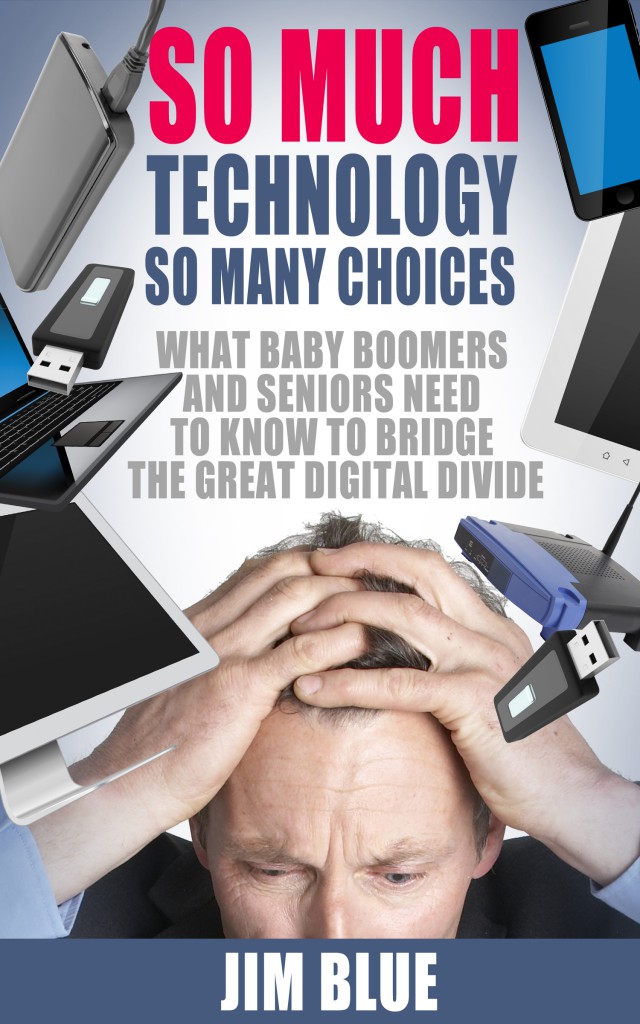 So much technology……. So many choices
So much technology……. So many choices
Chances are that your children are more tech savvy than you are.
Are you on the wrong side of the Great Digital Divide?
Do you have the right tools to operate in the new Mobile World?
Now available as an e-book. Order it for your Kindle
HOW DO YOU PLAN ON KEEPING IN TOUCH WITH YOUR COLLEGE BOUND CHILD?
DO YOU HAVE A BACKUP PLAN?
Last week, one of my computers died! Would not start up, hard drive wiped out, all documents, pictures, videos gone.
Fortunately, my backup strategy saved the day. Although having to replace the computer was a bummer, recovering all the data was a snap. Why? Because I had an external hard drive attached to the computer and had it set to backup the computer daily. Second, I had the data backed up “in the cloud.”
There are a number of web based services available for backing up your data (documents, pictures, etc.) in the cloud. Why is it important to backup your data offsite? Well, If there is a fire or robbery, just having an external hard drive onsite will not be enough if it is stolen, destroyed, of becomes corrupted.
In my case, all I did was connect the external hard drive to a new computer and restored the data.
In this week’s Wall Street Journal, Walt Mossberg wrote an interesting article about a few such online services for file sharing and backup.
If you don’t have a backup plan in place, I encourage you to do so ASAP.
If you need assistance in determining the best plan for you, give me a call at 917 921-4518 or e-mail me at jblue@bluetutor.com for a FREE telephone consultation.
Also, below is a link to my BlogTalkRadio site which contains archives of my weekly programs where I discuss the relevant technology issues of the day.
CHILD OFF TO COLLEGE THIS FALL? WHAT YOU NEED TO KNOW
As a parent, do you have the basic computer skills to maintain contact with your college student? Does your technology support your efforts, and do you have the most cost efficient systems in place?
The following are some points that you should be thinking about before the move-in date:
– Will you need to upgrade either your equipment or services?
– How do you determine your child’s equipment needs while in college?
– Does the cell phone provider that you use at home (Verizon, AT&T, Sprint, etc.) have a strong network at your child’s school?
– What can you do to keep your communication costs down?
– What are the most cost efficient ways to stay in communication with your child in college?
– How do you keep in contact with your child who is studying abroad without incurring large telephone charges?
– Has your child’s school granted you online access to key school resources?
– Does your child know how to reach you 24/7?
The chances are that your child may be more up-to-date on the latest technology than you. It is important that you discuss a strategy to communicate in a cost efficient manner. If your child is studying thousands of miles away, or perhaps in any country, you do not want to incur telephone charges that approach the cost of tuition!
Most universities no longer provide phones in their dorms. The use of cell phones and other mobile technology tools has significantly enhanced our ability to maintain our relationships with our children in college. Are you prepared?
| Join Our Mailing List |
THE WORLD OF TECHNOLOGY. WHAT YOU NEED TO KNOW.
– Do you have the right equipment to support your business and personal needs?
– Confused by all the new gadgets being introduced almost on a daily basis?
– Do you know what type of smartphone (iPhone, Android, blackberry) is right for you?
– Do you understand the new data plans that have been introduced by your wireless service provider (Verizon, AT&T, Sprint, etc.)?
– Are you or someone you know going through career transition and need help determining their technology needs?
– Need to set up a home office?
These are just a few topics that I discuss on my weekly radio program. While the shows are aired every Thursday at 4:30 PM, you can click on the link below to access the archives of all past programs at anytime. The topics as well as the names of guest speakers are listed for each show.
If you have any questions about any of the topics discussed, please contact me at 917 921-4518 or by e-mail at jblue@bluetutor.com for a FREE telephone consultation. Feel free to visit my website, www.bluetutor.com for more information about my services.
To hear the latest program, click on the play button (>) below. To access my program site and the archives, click on my name (Jim Blue).

