The Internet’s Impact on Running an International Business
Then and Now
I arrived at the airport 3 hours in advance of departure per the instructions of the airline. As was my practice, I had called the airline prior to leaving, waited on hold for over 30 minutes, and confirmed the departure time. Once at the airport, I stood on line to check my bags and received my boarding pass.
The objective of the trip was to get a contract signed that was negotiated over the course of the past 6 months after a number of trips back and forth on the part of all parties. Time was of the essence. I booked a round trip ticket on the Concord to Paris, planned on meeting at the airport, and returning the same day.
The date was sometime in the early 80’s. I had been selected to head the International Division of the company in late 1979. Prior to launching our business abroad, as part of the due diligence process, I spent a year visiting key markets. During this time, I retained a former head of the International Division of a major consumer products company to assist in evaluating our potential overseas and to develop a business plan.
Once the business was underway, my traveling schedule consisted of going to Europe every 6-8 weeks and to the Far East every 3-4 months. Representatives from our various business entities came to our home office usually twice a year. Communications were limited to expensive phone calls and faxes.
Life as an international businessman has changed radically in the past 40+ years. Technology has played a major role in changing how business is conducted, particularly on a global scale.
Communications
As indicated above, the only means of corresponding 40+ years ago was by phone or fax, both impersonal and costly. I started and managed the company’s global business long before the Internet was available. At that time, frequent traveling was the only means of maintaining contact and controlling the local markets. Phone calls were only handled in the office. Due to the time differences, I was in the office earlier than anyone else and was able to leave prior to the evening rush hour, since it was already nighttime abroad.
In today’s world, business is conducted 24/7. All communication vehicles (telephone, video conferencing, emails) are free. Mobile technology allows us to stay in touch wherever we are, in the office, at home, or on the beach.
Managing a global business
“Google is to the Internet what the card file is to the library.” The accumulation of information is a much simpler process now than it was when I was going through the due diligence process many years ago. While onsite visits are still an essential part of building a business plan, market research of all types is at one’s fingertips.
There is no doubt that if the Internet was available during my tenure. my life would have been quite different. To name a few, Email, Texting, Whats App, Video Conferencing, Cloud computing, and Docusign, and others have substantially reduced the need to be on the road as much. Reliance on local partners to provide performance analysis has been replaced by the ability to receive data directly from sales outlets.
In today’s world, the trip described in the opening paragraph would probably not have been necessary. However let’s look at the differences in traveling then and now.
- Then: Booking the flight involved calling the airline, waiting on hold, and a discussion about the various travel options available.
- Now: Through my mobile phone, I book all flights along with seat selections online.
- Then: Once at the airport, there were long lines to check my bags, get a boarding pass, and go through security.
- Now: Again, with your mobile phone, you can check in the night before and receive flight status updates, check bags at an airport kiosk, and breeze through Security using TSA.
- Then: On the return to the US, confirming flight status abroad was often challenging. Once home, processing through Security and baggage check could take hours.
- Now: From nearly anywhere in the world, it is possible to book, revise travel plans, check in and get boarding passes online. Upon arriving home, with Global Pass, it’s possible to avoid the long lines. It’s easy to book a car service before even leaving the plane.
Although I did enjoy flying on the Concord back then. all negotiations now are handled through cloud based services such as video conferencing, and email. Contracts for the most part are finalized using a program like Docusign.
I left corporate life just as the Internet started to enter both our professional and personal lives. Although I don’t miss it, I do wonder, from time to time, what my life would have been like with the tools of today.
Have You Recently Left Corporate Life?
What You Need to Know
- Have you recently left corporate life either by choice or the result of downsizing?
- Do you have the right tools for your job search?
- Do you have the most cost effective system for your home office?
- Are you an effective “Road Warrior?” Does your technology support your mobile needs?
- Since you no longer have a support desk, do you have someone to help you with maintenance issues?
- What about security issues, backup, and a disaster plan?
Setting up a Home Office
- Equipment selection
- Software
- Services
- Maintenance and security
On the Road – Mobile Needs
- Laptops
- Internet access
- Smartphones and tablets
- Minimizing communication costs
- Online services (cloud computing)
- Maintenance and security
Need help making the right decisions regarding your tech requirements for home and on the road? Contact me either by phone 917 921-4518 or by e-mail at jblue@bluetutor.com for a free consultation.
How To Use Your Smartphone When You Are Offline
Ever wonder how you can use your smartphone without an Internet connection? Being offline doesn’t mean you can’t watch a movie, listen to your music, read a book, and keep up to date with your favorite podcasts. Many airlines now offer wi-fi, however don’t rely on it to stream since, in most cases, the signal is not as great as what you are used to at home.
To learn more on what you should be doing, prior to your trip, when connected to the Internet (preferably wi-fi), click HERE to access a video with some great tips.
Also, you should be traveling with two sets of earphones (in case your main one breaks), a charging cable, and a preferably a portable battery pack.
How to Select the Right Cellphone Provider
Confused by all the offers from the major cell phone providers (Verizon, AT&T, Sprint, T-Mobile, etc.)?
There’s a price war going on between the major carriers. Although price is a consideration in selecting a carrier, saving a few dollars should not be the major factor when signing a contract. Having an unlimited or discounted data or phone plan is useless if your service is poor.
First, you must determine which provider offers the best service in your area. Are you frequently getting disconnected in the middle of a call? How is the voice quality of the calls?
Second, you should check the signal strength in all parts of your home or office. If you are a frequent traveler, how is the service on the road? How about your second home? If you are moving to a new location, check with your neighbors. Find out what works for them and which provider (s) have poor reception. I have a client who recently moved a few blocks away and found the provider she was using in her old apartment did not work in her new building. Another client found that her provider only worked in a few rooms in her new building.
There are a number of discounted service providers offering deep discounted rates. However, the majority of them are using one of the major providers listed above. If you elect to go that route, check out who they are using before signing up.
Don’t be tempted to sign up with a provider because of a great deal or a pretty new phone offer. The name of the game is quality of service.
Thought You Could Only Have One Phone Number on Your Smartphone?
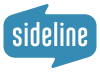 Now you can have a FREE second phone number on your smartphone.
Now you can have a FREE second phone number on your smartphone.
No need to carry two mobile phones with you, one for business and the other for personal use.
Sideline is the FREE phone solution for anyone who needs a second phone line. The idea is that your smartphone is your personal phone, and you don’t necessarily want to use that as your business phone. That’s why you still see people carrying around two phones, which is a hassle to say the least.
Your second number works just like your first. Separate caller IDs, notifications, and ringtones make it clear who’s contacting you. For outbound communication, just open Sideline. With your free phone number, you get unlimited texting, and Sideline calling uses the carrier plan you already have.
Sideline is available on both iPhones and Android smartphones.
CLICK HERE to read more about Sideline and instructions on how to install the app on your phone.
Thought Your Mobile Calls Were Safe?
German researchers discover a flaw that could let anyone listen to your cell calls
As reported in today’s Washington Post, German researchers have discovered security flaws that could let hackers, spies and criminals listen to private phone calls and intercept text messages on a potentially massive scale – even when cellular networks are using the most advanced encryption now available.
The article reports the problem, but offers no solutions. Anyone have any ideas?
To read the full article, click on the link below.
All Cell Phone Carriers Are Not Created Equal
Confused by all the offers from the major cell phone providers (Verizon, AT&T, Sprint, T-Mobile, etc.)?
There’s a price war going on between the major carriers. Although price is a consideration in selecting a carrier, saving a few dollars should not be the major factor when signing a contract. Having an unlimited or discounted data or phone plan is useless if your service is poor.
First, you must determine which provider offers the best service in your area. Are you frequently getting disconnected in the middle of a call? How is the voice quality of the calls?
Second, you should check the signal strength in all parts of your home or office. If you are a frequent traveler, how is the service on the road? How about your second home? If you are moving to a new location, check with your neighbors. Find out what works for them and which provider (s) have poor reception. I have a client who recently moved a few blocks away and found the provider she was using in her old apartment did not work in her new building. Another client found that her provider only worked in a few rooms in her new building.
There are a number of discounted service providers offering deep discounted rates. However, the majority of them are using one of the major providers listed above. If you elect to go that route, check out who they are using before signing up.
Don’t be tempted to sign up with a provider because of a great deal or a pretty new phone offer. The name of the game is quality of service.
Starbucks Ups the Stakes in Battle Over Wireless Charging
Now you can give your phone a caffeine fix along with your latte. Not ready for prime-time yet, but definitely a great idea.
Starbucks Ups the Stakes in Battle Over Wireless Charging – Ina Fried – Mobile – AllThingsD.
Biggest problem facing mobile phone users – – – – your battery running out of juice.
What do you do to increase your battery life?
What’s New At Apple?
Do you have either an iPhone or iPad? Once the dominant resource for smartphones and tablets, Apple is now facing stiff competition from Microsoft, Samsung, Google, and other resources which has impacted Apple’s market share in both the smartphone and tablet markets.
This week, Apple unveiled a revamped version of its mobile operating system iOS 7. scheduled for a Fall release.
Other features of the the new operating system include a “lot smarter” and voice makeover for Siri, new photo sharing options, and automatic updates of your apps.
Also previewed was iTunes Radio, which is built right into the Music app in iOS 7 for the iPhone, iPod touch, and iPad, as well as iTunes on the Mac and PC and Apple TV.
Will these enhancements impact your decision to stay with your Apple products?
5 G-Mail Features of Interest
Whether you’re sorting through hundreds of work emails a day or using the service to keep in touch with friends and family, keeping up to date on its latest features can help you get the most out of it.
If you are not g-mail user, you might want to consider switching or setting up a second e-mail account to separate your personal and business correspondence.
To read this article in full or to leave a comment, click below
via Yahoo and PCWorld
