Should You Be Interested in the New iPhone SE?
 Apple has introduced its latest iPhone and, as expected, my phone rang off the hook as soon as the news was released. Apple has called it “A big step for small.”
Apple has introduced its latest iPhone and, as expected, my phone rang off the hook as soon as the news was released. Apple has called it “A big step for small.”
So, what’s new? The iPhone SE is a new 4-inch smartphone that offers a smaller and cheaper option to the iPhone 6S and 6S Plus. Apple’s new iPhone SE looks almost identical to the iPhones 5s, but comes with the hardware and capabilities of the 6s. Apple has targeted the phone to consumers who were put off by the size of the 4.7-inch iPhone 6s and 5.5-inch iPhone 6s Plus.
To read PC Magazine’s full review and comparison of the iPhone SE and iPhone 6S CLICK HERE.
Thought You Could Only Have One Phone Number on Your Smartphone?
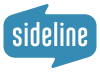 Now you can have a FREE second phone number on your smartphone.
Now you can have a FREE second phone number on your smartphone.
No need to carry two mobile phones with you, one for business and the other for personal use.
Sideline is the FREE phone solution for anyone who needs a second phone line. The idea is that your smartphone is your personal phone, and you don’t necessarily want to use that as your business phone. That’s why you still see people carrying around two phones, which is a hassle to say the least.
Your second number works just like your first. Separate caller IDs, notifications, and ringtones make it clear who’s contacting you. For outbound communication, just open Sideline. With your free phone number, you get unlimited texting, and Sideline calling uses the carrier plan you already have.
Sideline is available on both iPhones and Android smartphones.
CLICK HERE to read more about Sideline and instructions on how to install the app on your phone.
Thought Your Mobile Calls Were Safe?
German researchers discover a flaw that could let anyone listen to your cell calls
As reported in today’s Washington Post, German researchers have discovered security flaws that could let hackers, spies and criminals listen to private phone calls and intercept text messages on a potentially massive scale – even when cellular networks are using the most advanced encryption now available.
The article reports the problem, but offers no solutions. Anyone have any ideas?
To read the full article, click on the link below.
Do You Want Internet Access in the Subway?
AT&T pledges wireless in every NYC subway station
AT&T has agreed to provide wireless service to every underground subway station, making it the second carrier to make the commitment.
Currently, there is wireless service from every major carrier except Sprint in the initial 36 stations of the MTA’s plan to wire all 278 underground stations by 2017.
The second phase, which will be completed by the end of the summer, will increase the number of stations with wireless by 40, covering midtown Manhattan and Queens locations.
“The ability to make and receive phone calls underground is an important improvement for safety and security as well as convenience, and our customers will certainly appreciate it,” MTA chief Thomas Prendergast said in a statement.
To read the complete article Click Here
What do you think?
Should You Be Upgrading To The Latest iPhone?
A great deal has been written about the new iPhones (5S and 5C). Should you consider upgrading or sticking with your current phone. If you have the iPhone 4 or 4S, the new phones offer a significant upgrade. If you have the iPhone 5, you might not be interested unless you are interested in some of the new features described in the articles below.
Here’s what Shelly Palmer has to say about the new phones.
iPhone 5s, 5c Release Reveals Apples True Direction.
For another analysis, click below to read what Walt Mossberg from the Wall Street Journal reports.
Walt Mossberg on the iPhone 5S
David Pogue in the New York Times outlines 3 lessons to be learned from the introduction of the new iPhones.
Need Help Selecting the Right Techie Gift?
Confused by all the choices?
Kindles, Nooks, iPads, iPhones, Androids, digital cameras, etc. The list is endless. You want to make sure you select the right gift for your friends, family and business associates.
Before you walk into one of the many retailers offering “deals” on the latest and greatest new techie gadgets, consider the following:
Not all people are created equal. While many of us love gadgets, giving your parent or child an ipad might be something they will never be able to use. Make sure your gift is in line with their technology acumen.
Most items listed above vary in price based on their specifications. Make sure you understand the differences between basic and advanced features.
Gift certificates for books for the Kindle and music for the iPhone are just two examples.
 For family or friends whom you feel might be confused by all the new technology or need to brush on their technology skills, you should consider giving them a copy of my e-book, which can be ordered and read on both a Kindle and an iPad, directly from Amazon by clicking here.
For family or friends whom you feel might be confused by all the new technology or need to brush on their technology skills, you should consider giving them a copy of my e-book, which can be ordered and read on both a Kindle and an iPad, directly from Amazon by clicking here.
How about a gift of a few hours of computer lessons?
If you want to make sure your gifts are received with a “Wow” instead of a confused look, give me a call at 917 921-4518 or e-mail me at jblue@bluetutor.com. I can help you make the right choices.
What Boomers and Seniors Need to Know
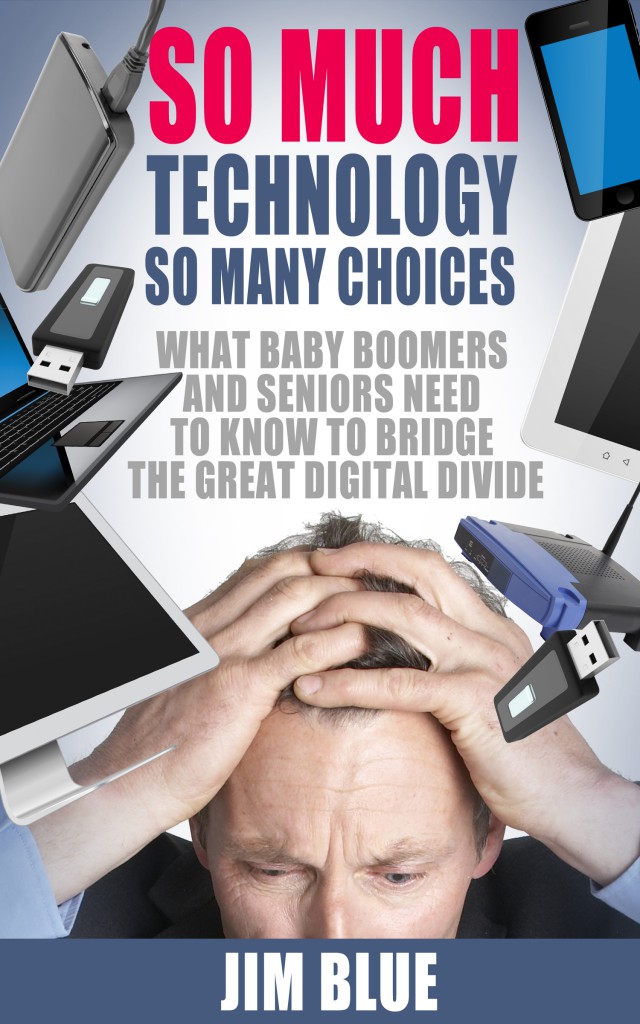 So much technology……. So many choices
So much technology……. So many choices
Chances are that your children are more tech savvy than you are.
Are you on the wrong side of the Great Digital Divide?
Do you have the right tools to operate in the new Mobile World?
Now available as an e-book. Order it for your Kindle
ARE YOU SECURING YOUR MOBILE DEVICES?
We are living in a mobile world. Chances are that you are using your smartphone and tablet more than your computer for e-mail and information. Are your mobile devices secure? Do you know how to find them if they are lost?
Within the next couple of years, more people will be accessing the Internet through a mobile device than with a desktop or laptop computer.
Listen in to my BlogTalkRadio program for a discussion with my guest, Neil Forster, President of Forster Technology Solutions, about what you need to know about securing your mobile devices and how to locate them if they are misplaced.
What You Need to Know About Microsoft’s Window 8
Are you in the market for a new computer? Should you be upgrading to Microsoft’s new Windows 8 operating system?
Microsoft has made a major commitment with its new operating system. The major shift in technology to mobile devices such as smartphones and tablets has resulted in a slowdown in the purchasing of traditional desktop computers.
Microsoft has finally decided to grab market share from leaders such as Apple, Google, and Amazon with the introduction of an operating system for both desktop and tablets.
Should Microsoft be part of your future? Click below and listen to Jim Blue and Carl Mazzanti, a Microsoft Partner of the Year, talk about what you need to know before making a decision.
If you want to discuss whether or not Windows 8 is right for you, do not hesitate to contact me directly at 917 921-4518 or by e-mail at jblue@bluetutor.com
Does Your iPhone Battery Need A Boost?
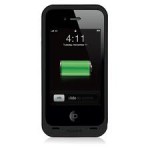 Are you scrambling to find an outlet to recharge your iPhone by mid-afternoon? Well, Mophie is the answer to your power outage. Mophie is an ultra-thin case that houses a rechargeable battery that virtually doubles the battery time and serves as a protective case for your phone. Although is adds width and weight to the phone, the difference for anyone using a simple protective case is not that great.
Are you scrambling to find an outlet to recharge your iPhone by mid-afternoon? Well, Mophie is the answer to your power outage. Mophie is an ultra-thin case that houses a rechargeable battery that virtually doubles the battery time and serves as a protective case for your phone. Although is adds width and weight to the phone, the difference for anyone using a simple protective case is not that great.
I’ve been using the mophie charger for several weeks and find that it is no longer necessary to charge the battery during the day.
To find out more about Mophie, you can visit their website at www.mophie.com to determine which of their products fits your iPhone model.
If you have any questions about Mophie or any other technology issues, please do not hesitate to contact me at 917 921-4518 or by e-mail, at jblue@bluetutor.com. In addition, you may access my BlogTalkRadio program “Keeping Technology Simple” by clicking on the link below. On the program, I discuss the latest technology with experts in the field each week.
