Does it take forever to access the Internet? How long does it take to bring up a website?
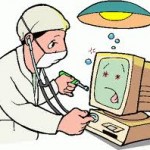 Before you run out and buy a new computer, the problem might not be your computer but your Internet Service Provider (Time Warner, Cablevision, Verizon, etc) The first thing you should do is go to www.speedtest.net to test whether your Internet provider Provider is providing you with adequate service. When you get to the site, click on “Start Test.” When completed, you will see Download and Upload speeds.
Before you run out and buy a new computer, the problem might not be your computer but your Internet Service Provider (Time Warner, Cablevision, Verizon, etc) The first thing you should do is go to www.speedtest.net to test whether your Internet provider Provider is providing you with adequate service. When you get to the site, click on “Start Test.” When completed, you will see Download and Upload speeds.
The Download speed should be at least 7 mps and the Upload speed should be at least 0.7 mps. If you are performing the tests from a wireless computer, the results could be less. In any case, if your results are lower, one of the following might be happening:
1. You might have a defective modem (or router if you are using wireless)
2. The signal from your Internet Service Provider to your location might be weak.
3. If your wireless computer is far from your router, you might need a signal booster.
In the case of points 1 and 2, contact your service provider and they can run some tests from their offices.
A weak signal will have an impact on any computer, Desktop or Laptop, old or new, PC or MAC. If the speed test demonstrates an adequate rate (or if it is corrected by your Internet Service Provider), then the problem could be the computer. If this is the case, a maintenance check is the next step.
If you have any questions about this or any other technology issues, you can reach me at jblue@bluetutor.com








