A TRUE PORTABLE EMERGENCY DEVICE FOR EVERYONE
 Several weeks ago, a new product was reviewed in the Wall Street Journal that should be a staple for those of us that have become more mobile, whether it be the frequent business traveler, senior citizen out for a stroll, or anyone, at any age, that spends time out of the home or office.
Several weeks ago, a new product was reviewed in the Wall Street Journal that should be a staple for those of us that have become more mobile, whether it be the frequent business traveler, senior citizen out for a stroll, or anyone, at any age, that spends time out of the home or office.
As quoted in the WSJ, “GreatCall’s 5Star Responder is one of the first truly portable emergency-call devices. It runs on Verizon’s network, giving it coverage anywhere a Verizon phone works. Other emergency-call devices like Medical Alert by LifeStation, work in the home and are geared toward seniors who rarely go out.”
Some of the features of GreatCall’s 5Star Responder include:
– Nationwide coverage that provides you with access to live help 24/7, anywhere wireless coverage is available.
– Agents who, based on GPS technology, identify and locate you, assess your situation and then either contact appropriate personnel or dispatch someone for help.
– In addition to dispatching 9-1-1 emergency services, agents can conference in family and friends, and will stay on the line with you until your situation is resolved.
At this time, you can either purchase the unit through their website, where you can review all its features and pricing, or download an app to your iPhone. The company indicates that an Android app is in the works.
If you don’t have a smartphone where you will be able to download an app, you should consider the stand-alone unit for all family members, parents, children, etc. The monthly service charge is $15 and $9 for each additional members of your family.
If you have any questions about this or other technology issues, do not hesitate to contact me at 917 921-4518 or by e-mail at jblue@bluetutor.com. If you are in career transition, feel free to click here to receive my free white paper on Technology Tips on setting up a home office and becoming a true road warrior.
HOW GOOD ARE YOUR TECHNOLOGY SKILLS?
 Looking to start a new business? Are you in the job market?
Looking to start a new business? Are you in the job market?
Chances are that if you previously worked for a company and had an assistant, many tasks were delegated and support was just a phone call away. Whether you are starting a new venture or looking for employment, your success will depend on your basic computer skills and having a technology plan that supports your efforts.
The majority of Baby Boomers did not start their professional careers in the digital world. The way we communicate and acquire information has changed dramatically. Social networks such as LinkedIn, Facebook, and Twitter are now part of our personal and business lives. Cell phones have made us more mobile and reachable everywhere. Everyone uses Google to find people, places and things.
Set some time aside and take an inventory of your basic technology skills. Are you able to retrieve and save e-mail attachments, search through past e-mails? Are you able to type and format documents? Are you able to locate your documents? Are you able to make educated decisions about your equipment? Do you know how to use a smartphone? The list is endless.
Individuals and companies that have not embraced technology will find it very difficult to compete in today’s global and wired world.
If you feel you need to brush up on your basic computer skills or want to understand more about the world of technology, do not hesitate to contact me at 917 921-4518 or by e-mail at jblue@bluetutor.com. If you are in career transition, feel free to click here to receive my free white paper on Technology Tips on setting up a home office and becoming a true road warrior.
ARE YOU AN ACTIVE LINKEDIN USER?
 LinkedIn has become the number one tool for business people looking to expand their network. Executive recruiters and employment agencies rely heavily on LinkedIn to find job candidates and perform background checks.
LinkedIn has become the number one tool for business people looking to expand their network. Executive recruiters and employment agencies rely heavily on LinkedIn to find job candidates and perform background checks.
Whether you are in career transition as a result of corporate downsizing, starting a new business, searching for a job, looking to re-enter the job market, or just wanting to expand your company’s market penetration, understanding how to effectively use LinkedIn and being proactive is a critical tool in achieving your goals.
“Outbound” marketing, such as mailing resumes and fliers as well as e-blasts have become less effective, since the pure volume of material received is overwhelming and people are getting better at blocking unsolicited e-mails.
By contrast, “Inbound” marketing is based on relationship building which is the core of LinkedIn’s business. This is the power of LinkedIn. Being proactive means you can expand your network of business professionals and learn a lot about a company by reviewing their profile and a list of their employees that have LinkedIn profiles. This allows you to identify employees that you can connect with in order to network within the company to gain access to decision makers.
Using social media, whether it be LinkedIn or any of the other major players, does not take the place of personal contact. However, from a business prospective, I suggest you take a hard look at LinkedIn, whether as a new or current subscriber.
If you, or someone you know, is looking for a job and would like some advice, including some tips on how to use LinkedIn, click HERE to listen to a rebroadcast of my radio program with a leading Executive Recruiter.
If you have any questions about this or other technology issues, do not hesitate to contact me at 917 921-4518 or by e-mail at jblue@bluetutor.com. If you are in career transition, feel free to click here to receive my free white paper on Technology Tips on setting up a home office and becoming a true road warrior.
HERE COMES YET ANOTHER SMARTPHONE
 Last week it was the iPhone 4s, and now, the new Motorola Razr. With a new smartphone being introduced almost daily, making the right choice can be a daunting experience. Here is the link to an article in Mashable comparing the best selling models.
Last week it was the iPhone 4s, and now, the new Motorola Razr. With a new smartphone being introduced almost daily, making the right choice can be a daunting experience. Here is the link to an article in Mashable comparing the best selling models.
While my earlier blog of October 5th, http://bluetutor.com/?p=1008 explains the mobile phone war in greater deal, below is a summary of important facts to consider before buying.
1. Make sure you select the right provider (Verizon, AT&T, Sprint, etc) – Not all providers are created equal. The name of the game is coverage. Are you experiencing dropped calls or poor reception? Check with your neighbors to see which provider works best for them.
2. The three major smartphones are RIM’s Blackberry, Apple’s iPhone, and Google’s Android. They are all different and comfort level means a lot. Not all providers offer the same models. The iPhone is an attractive phone with lots of apps but you better be comfortable with the touch screen. The Android phone’s market share has increased steadily and it offers a choice of using the touch screen or a slide out keyboard while Blackberry’s market share has reduced significantly with the advent of both the iPhone and Android.
3. Once you have decided which provider works best for you, go into a store and play with the available models. Make sure you are comfortable with the weight, size, and screen. Touch screens are handy but not not be right for everyone. If not, you might want a pull out keyboard.
Mobile technology is growing. Within the next couple of years, more people will be accessing the Internet on a mobile device than with a computer. Choose wisely!!
If you have any questions about this or other technology issues, do not hesitate to contact me at 917 921-4518 or by e-mail at jblue@bluetutor.com. If you are in career transition, feel free to click here to receive my free white paper on Technology Tips on setting up a home office and becoming a true road warrior.
IS YOUR NEXT FLIGHT WITH AN AIRLINE OFFERING INTERNET ACCESS?
 According to a recent article in the Wall Street Journal, airlines are racing to include Internet access on their flights. By 2013, the expectation is that more than 50% of passenger planes will be equipped with wi-fi. The following is a summary of the current situation and some projections.
According to a recent article in the Wall Street Journal, airlines are racing to include Internet access on their flights. By 2013, the expectation is that more than 50% of passenger planes will be equipped with wi-fi. The following is a summary of the current situation and some projections.
1. About a third of all US passenger planes are now offering Internet access
2. Currently, 3 out of the top 4 airlines (American, Delta, and Southwest) offer the service on many of their flights. While United has lagged behind, their expectation is that they will be completing a deal shortly and expect to have all their planes connected within the next couple of years.
3. The services include e-mail and Internet access which, according to a number of surveys, appears to be the greatest interest of most fliers at the present time.
4. As for the future, airlines are expected to offer streaming services such as live news and sports along with movies and TV shows. These services will probably be fee based. This week, Delta starting offering movies ($4.00 each) and TV shows ($1.00) on a limited number of their passenger planes.
As indicated in past blogs, we have become a mobile society, with Internet access available in hotels, coffee shops, airline terminals and now in the air. Isn’t it time for you to make sure you have the right technology to support your needs on both a personal and business level?
If you have any questions about this or other technology issues, do not hesitate to contact me at 917 921-4518 or by e-mail at jblue@bluetutor.com. If you are in career transition, feel free to click here to receive my free white paper on Technology Tips on setting up a home office and becoming a true road warrior.
Do you suffer from CVS (Computer Vision Syndrome)?
Are your eyes tired? Do you suffer frequent headaches after sitting in front of the computer for several hours? Do you have the right glasses for computer use?
Here are some important tips:
1. Take regular breaks. Get up and walk around (good for your legs and back as well).
2. Check with your eye doctor to see if you have the right glasses for computer use.
3. Make sure the monitor is at eye level or below. Looking up at a monitor will cause eye strain and dry eyes.
4. Keep the monitor’s brightness level as low as possible.
There are many remedies on the market. However before committing to any remedies, check out the article in yesterday’s Wall Street Journal at http://on.wsj.com/pdmPX8.
If you have any questions about this or other technology issues, do not hesitate to contact me at 917 921-4518 or by e-mail at jblue@bluetutor.com. If you are in career transition, feel free to click here to receive my free white paper on Technology Tips on setting up a home office and becoming a true road warrior.
THANK YOU, STEVE JOBS
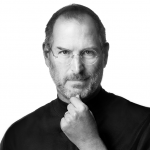 So much has been written about Steve Jobs since his passing. While I never met the man, he was truly one of the most remarkable figures of the past century, if not history, and had a profound impact on my life. If not for Steve Jobs, I would not have discovered technology which has become my passion since I left a career in the corporate world that was unfulfilling.
So much has been written about Steve Jobs since his passing. While I never met the man, he was truly one of the most remarkable figures of the past century, if not history, and had a profound impact on my life. If not for Steve Jobs, I would not have discovered technology which has become my passion since I left a career in the corporate world that was unfulfilling.
I can only reflect on the impact he has made on me personally. There isn’t a day that goes by that I don’t rely on a product or service that Steve Jobs did not have a hand in creating. Whether it be a computer, iPod, iPhone, iPad, iTunes, etc, try to think of a day that doesn’t go by without relying on the creative genius of Steve Jobs. His vision has created many products and services that have been copied but never successfully duplicated. For example, look at iTunes and the iPad.
While he inspired so many young people to follow his example, here is my special thanks and tribute from a member of another generation who was able to survive a difficult career transition by finding his true passion in a world that did not exist before the Steve Jobs.
You will be missed.
MOBILE PHONE WAR HEATS UP
 OK, Apple has now introduced yet another “smartphone,” the iPhone 4S. More importantly, they have now increased their distribution channel by offering it to Sprint customers. Prior to this “launch,” iPhones were only offered through Verizon Wireless and AT&T.
OK, Apple has now introduced yet another “smartphone,” the iPhone 4S. More importantly, they have now increased their distribution channel by offering it to Sprint customers. Prior to this “launch,” iPhones were only offered through Verizon Wireless and AT&T.
The market share war, which includes Apple (iPhones), Google (Androids), and RIM (Blackberrys) is now in high gear which will invariably affect profitability in the long run. Apple has already reduced the price of some its older iPhone models.
As for those of you that are thinking about upgrading to a “smartphone,” remember the ground rules:
1. It’s the provider first (Verizon, AT&T, Sprint, etc.). Make sure that you are getting acceptable service in both your home and office. Service varies by mobile phone provider, and if your service is poor, consider switching. Having the latest and greatest phone will not help if your calls are being dropped or the Internet connection is slow. Ask your neighbors both at home and office what providers work for them.
2. Smartphones come in all sizes and weight. While they all offer telephone services and data plans for e-mails, Internet and apps, you must be comfortable with your mobile device. Once you own a smartphone, you will find that you will be depending more and more on it for e-mail and Internet access.
3. Make sure you understand the terms of the data plans which are separate charges over and above your telephone plans. A full explanation can be found on an earlier blog, All About Data Plans.
4. When you have decided on the right wireless provider, walk into one of their stores and play with all the available smartphones for comfort level. iPhones only have touch screens, some Android models offer both touch screens as well as a slide out keyboard. The Blackberry has lost market share, however they are still popular and should not be ruled out.
If you have any questions about the mobile phone market or any other technology questions, do not hesitate to contact me at 917 921-4518 or by e-mail at jblue@bluetutor.com. If you are in career transition, feel free to click here to receive my free white paper on Technology Tips on setting up a home office and becoming a true road warrior.
10 REASONS TO LOVE SKYPE
One of the most important contributions of the Internet has been the ability of people to maintain lines of communication with family, friends and business associates around the world. While e-mail, Facebook and other social media tools have brought people together, the ability to have face-to-face contact regardless of location is the consummate means of communication.
Here are some of the reasons why Skype has become an indispensable program to people that, in many instances, are still “technology challenged.”
1. For parents and grandparents – The ability to keep in touch with college students. In many instances, they may be across the country or abroad. Face to face contact is assuring to both students and family members. Meeting roommates and friends is a favorite activity.
2. Senior Citizens – Being able to video chat with family and friends that may not be close by. This is most effective for seniors that are unable meet personally due to illness, inclement weather or geographic limitations.
3. Business People – Great way to communicate with customers, clients and other business associates. The ability to reduce travel expenses.
4. Travelers – Whether for personal or business purposes, the ability to communicate with your home of business from anywhere in the world where you have an Internet connection.
5. Job Seekers – The ability to communicate face-to-face with recruiters regardless of geographic location.
6. Students and Residents from Abroad – Keeping in touch with family and friends in overseas locations.
7. Group Chat – Permits people in different locations to participate in the communication.
8. Tech Support – Problems with any of your technology? Have a face-to-face conversation with your tech support team and be able to visually demonstrate some of your issues.
9. The Skype program can be downloaded to Window and MAC computers as well as blackberries, iPhones and Android smartphones with built-in wi-fi.
10. And most importantly, Skype to Skype calls whether it be between computers or smartphones with wi-fi Internet connections are FREE!!
If you have any questions about Skype or any other technology issues, please do not hesitate to contact me at 917 921-4518 or by e-mail at jblue@bluetutor.com

 In his weekly WSJ column today, Walter Mossberg offers his annual
In his weekly WSJ column today, Walter Mossberg offers his annual