It’s a Mobile World! Are you prepared?
Internet access through mobile phones is expected to represent around 50% of total Internet usage by 2014. (Gartner)
Do you Own a Smartphone?
 By definition, a smartphone is any mobile device that combines functions such as telephone, e-mail, Internet access, contact information, and calendar.
By definition, a smartphone is any mobile device that combines functions such as telephone, e-mail, Internet access, contact information, and calendar.
The three major suppliers of smartphones are Apple’s I-Phone, RIM’s Blackberry, and Google’s Android.
Here are the facts about the growth of the smartphone market.
- The Earth’s population is app. 6.7 billion
- There are 4.6 billion mobile phone subscribers worldwide. (U.N. Telecommunication Union)
- in 2009, smartphones accounted for 172 million (14%) of all mobile phones sold, a 23% increase over 2008. (Gartner)
- During Q2 2010, smartphones represented 62 million (19%) of mobile phones sold, an increase of over 50% on Q2 2009. (Gartner)
- Estimated sales of smartphones are expected to reach 500 million in 2012. (Morgan Stanley Research)
- Sales of smartphones are estimated to exceed those of PCs in 2012. (Gartner)
- Global smartphone sales are expected to reach 2.5 billion during the 2010-2015 period and that Internet use via smartphones will increase 50 fold by the end of that period. (Coda Research Consultancy)
- At the end of 2009, 97% of all Americans were using mobile phones. (Pew Research Center)
- During Q2 2010, sales of smartphones accounted for 25% of the US mobile phone market. By the end of 2011, the percentage of smartphone sales is expected to exceed 60%. (Nielson)
Will your current mobile phone permit you to be a player in the new Mobile World? If you want to learn more about how to become a true “Road Warrior,” give me a call at 917 921-4518 or e-mail me at jblue@bluetutor.com
Time for your Annual Technology Checkup
Most likely, you make sure that you have an annual physical exam. Those of us who schedule a checkup on a regular basis are concerned that all our parts are in good working order.
With technology playing such an important part of our daily lives, doesn’t it make sense to make sure that your technology supports your needs? Whether or not you use technology for business or personal use, keeping current could make you more productive and probably save you money.
Here is a partial list of items that you should be thinking about:
 – Is your computer slowing down? If it hasn’t had a maintenance checkup in the past year, it’s time to see whether a simple exam is necessary or you should consider replacing it.
– Is your computer slowing down? If it hasn’t had a maintenance checkup in the past year, it’s time to see whether a simple exam is necessary or you should consider replacing it.
– If you are in the market for a new computer, should you consider a MAC or PC?
– Will one of the “latest and greatest” new gadgets such as the I-Phone, I-Pad, netbooks, etc. make your life easier?
– Do you have the right tools to stay in communication and to access information while traveling. Do you have the right mobile devices (computer, cellphone, etc.)?
– Have you looked at your telephone bills recently? Should you be considering using one of the many Internet based services?
– Are all your important files being backed up?
– Do you have someone to call if you have technical issues?
Being proactive will make you more productive and probably save you money. Don’t wait until something goes wrong.
How about scheduling that technology checkup now!!
Career in Transition? Re-entering the Job Market?
 Have you recently left corporate life either by choice or the result of downsizing? Looking to start a new business or re-entering the job market? Have you developed a technology strategy to support your efforts?
Have you recently left corporate life either by choice or the result of downsizing? Looking to start a new business or re-entering the job market? Have you developed a technology strategy to support your efforts?
The computer skills needed to set up a new business are different than those used in corporate life. If you are looking to re-enter the job market, you will most likely be asked about technology that you have not used in your personal life. Most likely, you will need to make sure your computer and other hardware is up to date. What about maintenance? Do you need to brush up on your basic computer skills?
Technology plays a major role in our lives, both personally and professionally. Take a few minutes and review where you are:
1. Do you have the right office environment? If at home, do you have a private area to work? Do you have your own computer? If space is a problem, consider a laptop. Multiple computers at home can be handled by a wireless network. Have a good all-in-one printer, scanner, fax, copier. Be sure your wireless network is secured.
 2. Are you an efficient road warrior? Do you have the right tools to stay in communication and to access information while traveling. Do you have the right mobile devices (computer, cellphone, etc.)
2. Are you an efficient road warrior? Do you have the right tools to stay in communication and to access information while traveling. Do you have the right mobile devices (computer, cellphone, etc.)
3. Do you have someone to call if you have technical issues? If you recently left corporate life, you no longer can pick up the phone and yell “help.”
The list goes on, however what’s most important is that you have a plan which includes insuring that you have the right equipment and basic skills to support your efforts.
If you are interested in a more detailed discussion about technology and career transition, click on the first item on the right under The Net Radio Program Podcasts to listen to my radio show with commentary and an interview with a former corporate executive who has made the transition.
10 reasons why you should back up the data in your computer
Your documents, pictures, music, videos, etc, that are stored in your computer are important to you. Do you have a backup system? Here are some reasons you should be backing up your data.
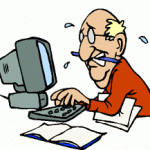 1. What if your computer crashes and you can’t start it.
1. What if your computer crashes and you can’t start it.
2. Your home/office burns down
3. Your computer has been stolen
4. You left the computer in a restaurant, hotel, etc.
5. Coffee, soda or other liquid has been spilled on the keyboard of your laptop
6. The computer has been dropped
7. A virus has wiped out the hard drive
8. Malware, short for malicious software, has permitted someone to infiltrate your computer system without your consent
9. You have inadvertently erased an important file.
10. Someone else who uses your computer has deleted files
The list goes on. Before disaster strikes, make sure you are backing up ALL your important data onto an external hard drive and explore many of the online backup options that are available.
If you have any questions about what method of backup is best for you, do not hesitate to contact me.
Are You Part of the Communication Revolution?
The latest research estimates the number of Facebook users globally is approaching 500 billion. Facebook is adding 5% new users per month. Over 20% of the world population with online access have Facebook accounts.
In the United States alone, the number of Facebook users now exceeds 125 million, more than double over last year. That’s more than 35% of the population and 75% of people with online access. Believe it or not, 40% of users are over 35 years old and the biggest increase in users is 55 and older.
LinkedIn members total nearly 70 million. ComScore estimates that Twitter is now attracting 190 million visitors per month and generating 65 million Tweets a day.
Why the explosive growth? First of all, nearly everyone is turning to the web to research products and services. The Web has become both a time and money saver. Most importantly, however, is that Social Media sites such as Facebook, Linkedin and Twitter have brought the world together. The world of Social Media has changed how people communicate and interact, how governments talk to people, and transcend geographic borders. Facebook, in particular, permits you to reconnect with people from the past, both personal and professional. It has been the most effective tool in communicating with family members and business associates and sharing photos.
For businesses, Social Media permits companies to reach millions of customers without expensive marketing campaigns. However, establishing an effective and attractive Web presence involves outstanding content that will draw customers to your website. Communicating your message requires effective use of Social Media sites such as Facebook, Linkedin, Twitter, YouTube, etc. A single click can spread your message to hundreds of thousands, and even millions instantly.
 To gain a better understanding of how you can become part of the Communication Revolution, call 917-921-4518 or e-mail jblue@bluetutor.com. In addition, I invite you to listen to my podcast, Social Media, which is listed on the right.
To gain a better understanding of how you can become part of the Communication Revolution, call 917-921-4518 or e-mail jblue@bluetutor.com. In addition, I invite you to listen to my podcast, Social Media, which is listed on the right.
Why you need a Technology Concierge
 Your throat hurts and your fever reaches 103 degrees. You call the doctor.
Your throat hurts and your fever reaches 103 degrees. You call the doctor.
The water pipe breaks in the bathroom. You call the plumber.
Your car is smashed. You call the insurance company.
You need to buy or rent. You call a real estate agent.
And the list goes on and on ……….
When your computer stops working, most likely you have someone you can call for basic computer help; a family member or a local techie. Do you get voice mail? What is their response time?
Techies do an excellent job of repairing what is broken. But who do you call if you need to make a major purchase? In the market for a new computer or printer, or simply need advice on a new product? Whom do you call?? Determining whether your technology supports your personal or business needs is another matter.
What you need is a Technology Concierge, someone you can call at anytime to discuss a range of issues ranging from why your computer may be sluggish, buying a new cell phone, getting an opinion about the new I-Pad, or finding out how Social Media can build your business. Your time is important to you. So many options to consider!
Technology plays a major role in all our lives. Thousands of dollars are spent on equipment and services. Making sure that you make the right decision is time consuming and requires a degree of knowledge that is beyond the average person.
For over 15 years, I have advised clients on all issues regarding their technology. My business background uniquely qualifies me to understand your individual needs, making sure that ALL your equipment and services are both state of the art and cost efficient.
As your Technology Concierge, I can be your time saver and probably save you a considerable amount of money by just having a telephone conversation with you. If necessary, a visit to your home or office can be scheduled to assess your needs in greater detail. In addition, if technical assistance is necessary, I have a team of professionals that are available, in a timely manner, to handle any issues that might arise. As your Technology Concierge, you may call me anytime; weekdays, evenings and even weekends, for advice on anything that is on your mind.
To discuss how you can have your own personal Technology Concierge, I can be reached by phone 917 921-4518 or by e-mail at jblue@bluetutor.com.
Top Reasons Why You Should Be Shopping Online
Thousands of companies, large and small, have set up online stores. Companies that have retail outlets (Bloomingdales, Costco, Target, Staples, etc.) offer specials and coupons online. Manufacturers that used to sell just to stores, now sell directly to you online.
Online only companies such as Amazon, Fresh Direct, etc, operate with no physical storefronts and little or no inventory and pass much of the savings on to you. The savings can be great. Online buying is a time saver.

Why you should be shopping online?
– Saves time
– Can shop any time of the day
– Avoid large crowds
– No checkout lines
– Ability to comparison shop
– Don’t have to go from store to store to find what you need
– find things easily
– Usually less expensive. People like to buy at wholesale
– Possibility of Free Shipping
– Coupons
To listen to my podcast of why you should be be shopping online, click on the link below.
Planning a trip or vacation? What you need to bring with you.
More than likely, you or your family will be traveling sometime during the summer. Whether it is a vacation or business trip, you will have to make a few decision about what type of electronic gadgets, mobile devices, computers, etc. will have to accompany your clothes.
Gone are the days when it was possible to disappear into the mountains, travel abroad or just be out of contact. Airports are now wired, most hotels have some type of Internet access and mobile cell networks are available all over the world.
What you need to take with you depends on what degree of accessibility is important to you. Listen to my podcast before you decide to unplug everything and stuff them in your suitcase. You may be surprised how you can travel lightly and save money in the process.
The new Ghost Writer. Do you need a “Cyber Assistant?”
The Internet has become the single most important tool for people and business owners to keep in touch and be heard. Whether it be blogging, tweeting, or simply maintaining a presence on Facebook and other social media sites, these tasks can become overwhelming. Today busy people are turning to freelance writers to be their “Cyber Ghosts” to write blogs and post important events, product developments and services for them. This new breed of personal assistants are bright, Internet savvy and possess excellent writing skills.
Starting a new business? Have you thought about your technology needs?
Thinking about starting a new business? Have you recently left corporate life either by choice or the result of downsizing? If you have decided to start your own business, chances are that you have already spoken with an attorney, accountant and probably have a plan in place to finance your new venture. However, have you given any thought to a Technology Plan? Will you be setting up a home office? As an entrepreneur, you no longer can call a support desk when something goes wrong. How about a backup and disaster strategy?
Technology is now the single most important tool you will need to support your business. Along with a traditional business plan, here are some technology issues that you should address before you are too far along with your venture.
1. Where will your business be based? At home, business center, traditional office, etc.
2. Will you be spending most of your time in your office or on the road. Is international travel involved?
3. What type of computer(s) will be needed? What about printers, scanners, etc.?
4. How will you be accessing the Internet? If there are multiple computers, will you need a network? Will you need to be wireless?
5. What software will you need? Have you considered the Internet has a resource for functions such as e-mail, telephone, contact information, calendars, etc.
6. Have you thought about support and maintenance? Although, there maybe someone on staff that is able to handle simple maintenance issues, you should consider using an outside resource to reduce the amount of system down time. Outsourcing your technical support permits you and your employees to focus on your business.
It is possible to save thousands of dollars by addressing your technology needs in advance.
**YOUR SUCCESS WILL DEPEND ON HOW WELL YOUR TECHNOLOGY SUPPORTS YOUR BUSINESS!!**
