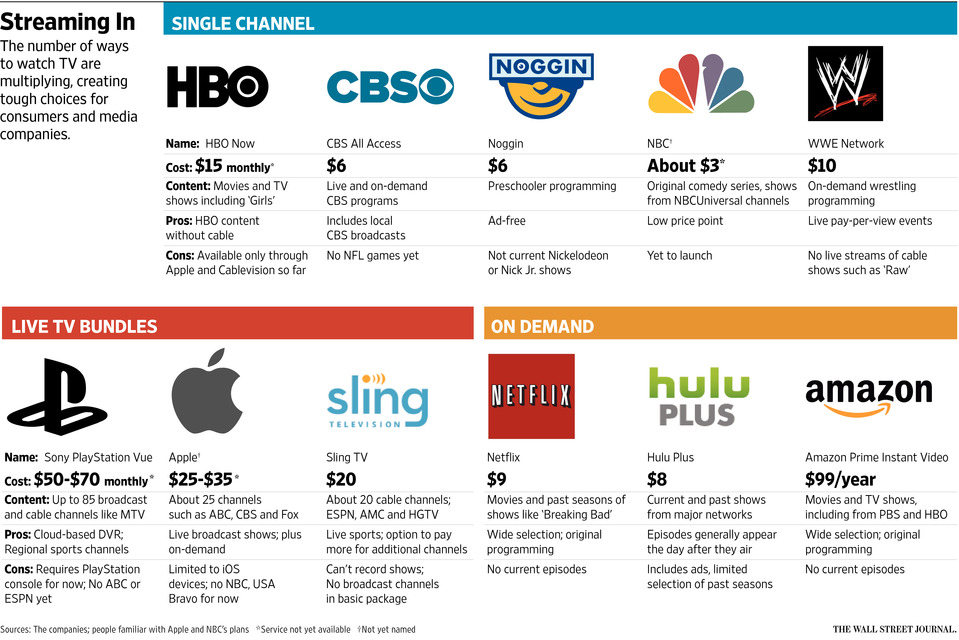What is Cloud Computing?
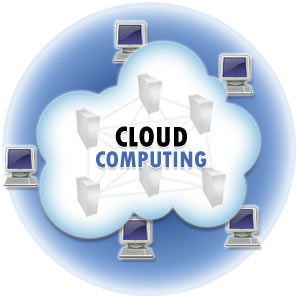 What is the cloud? Where is the cloud? Are we in the cloud now? Whether or not you understand “The Cloud,” chances are you have been using it for years.
What is the cloud? Where is the cloud? Are we in the cloud now? Whether or not you understand “The Cloud,” chances are you have been using it for years.
Simply stated, cloud computing means storing and accessing data and programs over the Internet instead of your computer’s hard drive. Having your data in the cloud means you can access it from any computer or any of your mobile devices (smartphones and tablets).
To read more, click below:
How Smartphones Are Changing Clinical Research
Apps to Track Exercise, Sleep Help Patients Participate in Clinical Trials
According to Ron Winslow’s recent article in the Wall Street Journal, “Smartphones also offer the capability to track people’s symptoms and activities continuously in their daily lives. In many conventional studies, patients might have just a few clinic visits a year for tests and symptom updates, and those snapshots may not provide a detailed picture.”
“Patients say symptoms fluctuate over the course of a day, but we’ve never had a way of measuring that,” said Ray Dorsey, a University of Rochester researcher who heads the Parkinson’s app study. With a smartphone, patients and researchers can observe symptoms that may change hourly and see how the changes correlate with factors such as exercise, meal times and medication dose. The phone also objectively records measurements of activities—minutes of exercise, steps walked, hours of sleep—which in conventional studies are typically obtained from less-reliable patient recall.
Why You Should Be Concerned About Identity Theft
Have you been a victim of Identity Theft?
Are you concerned about all the reports of personal information being stolen from corporate data bases?
According to most sources, approximately 15 million United States residents have their identities used fraudulently each year.
Close to 100 million additional Americans have their personal identifying information placed at risk of identity theft each year.
Steve Weisman, one of the country’s leading experts on scams and identity theft, offers the following tips for cleaning digital house:
– Make birthdates private on Facebook. Hackers glean personal information, such as age and location, from social media accounts to piece together social security numbers. By keeping birthdates private and opting for snail mailed birthday wishes, identity thieves have one less resource.
– Delete saved credit card numbers. To safeguard against data breaches, remove credit card numbers on file with retailers and enter them anew with each purchase.
– Swap generic passwords with tailored phrases. Use a strong and unique password for each frequented online website. A password made up of a phrase such as “IDon’tLikePasswords$$$” combines capital letters, small letters and symbols and is easy to remember. Personalize for a particular site by taking a few letters from the site and adding it to the password. An Amazon password would be “IDon’tLikePasswords$$$Ama.”
– Remove old anti-virus and anti-malware software and install updated versions. Keep devices safe and secure with the latest software and security patches as soon as they are available. Keystroke logging malware can invade devices with weak security and capture credit card information.
Recently, I interviewed Steve on my BlogTalkRadio program. To hear the complete interview, click on the image below.
Should You Be Purchasing the New Apple Watch?
According to the Wall Street Journal’s Christopher Mims, it might not be the best time to run out and buy the new Apple watch.
That’s not a knock against Apple Inc., or any of the other makers of smartwatches, whose devices are encumbered by the same design and technological limitations. It does mean, however, that anyone who isn’t a self-described early adopter might want to avoid the entire category of wearables, at least for a few more years.
To read the complete article, click here
What is Streaming? Don’t Cut the Cable Cord So Fast
According to a recent article in the Wall Street Journal,” the media industry is racing toward an Internet-TV future at a breathtaking pace. But the swift changes, highlighted by efforts from Apple Inc., Dish Network Corp. and others, are giving consumers an array of confusing options and forcing entertainment giants to confront some sober realities“. Below are some of the Streaming services currently available.
Signing up for a number of the Streaming services might end up costing you more than your current cable service. Check the cost of your cable service and compare it to what Streaming directly will cost. Click here to read the entire article.
What is Streaming?
 Streaming is defined as a method of receiving videos (movies, TV shows, etc.) and audio directly from the Internet without having to download them into your computer, tablet, or smartphone. These “multimedia” files are large files that could take a long time to download and can take up a large amount of space in your computer and devices. When you are streaming a movie, TV show or other video or audio, it is the same as viewing your television in “real time.” The only difference is that you are receiving the media from the Internet and not directly from a TV station such as NBC, CBS, HBO, etc.
Streaming is defined as a method of receiving videos (movies, TV shows, etc.) and audio directly from the Internet without having to download them into your computer, tablet, or smartphone. These “multimedia” files are large files that could take a long time to download and can take up a large amount of space in your computer and devices. When you are streaming a movie, TV show or other video or audio, it is the same as viewing your television in “real time.” The only difference is that you are receiving the media from the Internet and not directly from a TV station such as NBC, CBS, HBO, etc.
Popular sources of Streaming (or Digital Streaming) are subscriber based sites such as Netflix, Hulu, and Amazon. Also a number of news services such as ABC, NBC, and CNN, to name a few, contain links to video clips.
As for audio, popular music sites are Pandora and Spotify. Unlike iTunes where you are listening to music that you have downloaded into your tablet or smartphone, these and other web based music sites are streamed from the Internet as well.
It is recommended that Streaming be limited to wi-fi locations, since Internet access through wi-fi is free; particularly at home and a host of areas and places such as Starbucks, hotels, and some airline terminals. Using your wireless carriers (Verizon, AT&T, Sprint, etc.) for Internet access can be costly (ie: Streaming 2-3 movies in the course of a month could use your entire data plan for that period). If you are planning a long trip and want to be able to view movies or TV shows either on a plane or an area without wi-fi, you should download the files (in an area with wi-fi), watch the programs and then delete the files from your tablet or phone. Yes, some airlines have wi-fi. However check out the rates before subscribing.
The number of web based sites offering Streaming is increasing daily and has become a very popular way of accessing content such as movies, movie trailers, and recent TV shows. To many, it has proven to be a viable alternative to subscribing to a costly Cable TV service.
How Smart is Your Smartphone?
Remember when your phone was only a phone and it had to be connected to a wall jack? Outside, you needed to find a pay phone and have coins to place a call. Wow, how times have changed!
Chances are that if anyone told you at that time that your phone someday would be a device that exchanged e-mails and messages, listen to music, catch up on the news, check the weather, stocks, and watch a movie, you would probably want them committed. It is estimated that over two-thirds of the US population owns a smartphone. A smartphone is loosely defined as a hand-held computer, typically offering Internet access, data storage, email capability, etc.
If you already own a smartphone (iPhone, Galaxy, Blackberry, etc.), it probably came with basic apps (applications) that will permit you to surf the web, take pictures, and communicate with friends and family via e-mail or text messages.
Sales of mobile devices (smartphones and tablets) now exceed computers. More people are accessing the web through mobile devices than computers. In addition to the functions listed above, there are now mobile apps that permit you perform many functions on the fly. Below are some examples:
Travel
– Book and track a flight
– Search and book a hotel
– Make restaurant reservations
– Reserve a car service
Finance
– Track your portfolio and execute trades
– Check your bank balance, transfer funds, and pay bills
– Make mobile payments
Entertainment
– Look up movie showtimes, view trailers, and read reviews
– Stream for favorite movies and TV shows
– Purchase, listen to, and read books
– Play games such as Scrabble, Solitaire, and Bridge
Photography
– Take and edit pictures
– Share them with family and friends
– Create albums by event or date
Medical
– Set up emergency contacts
– Research symptoms and ailments
– Keep a record of medications
– Refill prescriptions
– Check out doctors and hospitals
Social Media
– Facebook, Instagram, Twitter
These are just a few of the many services that are offered online. If you would like to discuss your personal preferences and how to set them up on your smartphone and/or tablet, give me a call at 917 921-4518 or e-mail me at jblue@bluetutor.com.
10 Apps That Are Changing Healthcare
You can now have a doctor’s appointment via video call, get a prescription filled through a mobile app, and even see a therapist virtually. These 10 apps and online services do all that and more.
The majority of the population now owns smartphones. In addition to being able to phone, text, get headline news, check the weather, look up a movie, etc., the focus is turning to healthcare and the ability to use your smartphone to look up medications, store your prescriptions and contact a doctor immediately.
These services are not cheap, however it is worth reading about some of the recommended apps by clicking here.
Are you blogging from your iPad?
We are living in a mobile world. The likelihood is that you are reading this blog from one of your mobile devices, either your mobile phone or your tablet. I am actually writing this blog on my iPad. When finished, I will upload it to my blog site on my iPad as well.
How is this possible? Well, I’am using an app called Blogsy, TIME Magazine wrote:
There’s no shortage of ways to update a blog, but Blogsy stands a cut above its competitors. The $5 app sports an easy-to-use interface for beginners and plenty of advanced options for power users, all while being compatible with several popular blogging platforms.
You can use blogsy on either your Apple’s IOS and Google’s Android devices. Blogsy supports the major platforms, WordPress, blogger TypePad, tumbler, etc.
To learn more about Blogsy, click here, or go to the App Store on your mobile device.
New American Express Cards
 If you own an American Express card, you will receive a new card within the next few days with a new security feature, Chip technology, which adds an additional level of security to your Card transactions when used at chip-enabled terminals. According to American Express:
If you own an American Express card, you will receive a new card within the next few days with a new security feature, Chip technology, which adds an additional level of security to your Card transactions when used at chip-enabled terminals. According to American Express:
You may continue to use your existing Card until your new Card is received. However as a security measure, your current Card will be deactivated soon afterward. To avoid interruption to your spending, please activate your new Card immediately upon receipt and begin to use it for future purchases. *Please note: if you are currently or imminently traveling, rest assured you may continue to use your current Card until your return.
For your convenience, your account number will remain the same. There is no need to update your Card information with any merchants who automatically bill to your Card. Please note that your Card will have a new security code and expiration date that must be used where requested in future purchases.
To gain a greater understanding of chip technology, American Express has posted a Frequently Asked Questions site. Click Here to access the site.