7 REASONS FOR A BABY BOOMER TO GET AN I-PAD
 Baby boomers are the wealthiest, best educated and most sophisticated purchasers of services and products. This generation has substantial disposable resources to spend and invest. Boomers don’t want technology products that are complicated. The I-Pad is the perfect answer to the 50+ age group whose primary interest is in obtaining information, reading books and keeping in touch (e-mail).
Baby boomers are the wealthiest, best educated and most sophisticated purchasers of services and products. This generation has substantial disposable resources to spend and invest. Boomers don’t want technology products that are complicated. The I-Pad is the perfect answer to the 50+ age group whose primary interest is in obtaining information, reading books and keeping in touch (e-mail).
The following are the top reasons for this age group to purchase an I-Pad.
1. Portability – Smaller and lighter than a computer, it can easily be carried in a briefcase or pocketbook.
2. Larger Screen – Much easier to read.
3. Ease of Use – One touch away from your favorite news services, stock reports, restaurant reviews, movie schedule, etc.
4. Long battery life – Significantly longer than a computer
5. Mobile Internet Access – Ability to browse the Internet from the car, train, beach, etc.
6. Immediate Start-up – Slide the button on top to turn it on for instant access.
7. Maintenance Free – Made by Apple! Little or no technical issues
WORKING FROM HOME?
Do you have the right tools to operate from home? Does you technology support your needs? The equipment and services you need for business purposes are different than those used for personal use. Learn how to achieve maximum productivity.
THE BABY BOOMERS TECHNOLOGY GUIDE
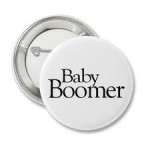 If you were born between 1946-1964, you are part of the Baby Boomer generation. Your age bracket (47-65) represents 77.6 million of all Americans and is growing as an overall percentage of our population.
If you were born between 1946-1964, you are part of the Baby Boomer generation. Your age bracket (47-65) represents 77.6 million of all Americans and is growing as an overall percentage of our population.
The weakened economy has forced many boomers to re-evaluate their financial situations, and in many cases, their careers.
It is not unusual that many Boomers are faced with one of more of the following situations.
- They have recently left corporate life, either as a result of downsizing or by choice
- They are starting a new business
- They are re-entering the job market after retirement or merely to supplement the family income
- They are looking to set up a cost efficient home office
- They are confused by all the new technology that seems to appear on the market almost on a daily basis
- They simply need to brush up on their basic computer skills
Chances are that if you are transitioning out of corporate life, there was always a technology support group available a phone call away. On your own, finding the right resource to replace that support can be quite challenging.
As a former corporate executive, I understand your needs. My clients include many boomers faced with similar concerns regarding their technology needs. If you are facing any of the issues listed above, of have any other technology issues that you would like to discuss, give me a call at 917 921-4518 or e-mail me at jblue@bluetutor.com.
–
WHY QR CODES ARE IMPORTANT FOR YOUR BUSINESS
QR codes are changing the way consumers select services and products
TIME FOR A COMPUTER CHECKUP?
YOU MIGHT NOT HAVE TO BUY A NEW COMPUTER
HOW GOOD IS YOUR INTERNET CONNECTION?
Does it take forever to access the Internet? How long does it take to bring up a website?
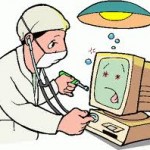 Before you run out and buy a new computer, the problem might not be your computer but your Internet Service Provider (Time Warner, Cablevision, Verizon, etc) The first thing you should do is go to www.speedtest.net to test whether your Internet provider Provider is providing you with adequate service. When you get to the site, click on “Start Test.” When completed, you will see Download and Upload speeds.
Before you run out and buy a new computer, the problem might not be your computer but your Internet Service Provider (Time Warner, Cablevision, Verizon, etc) The first thing you should do is go to www.speedtest.net to test whether your Internet provider Provider is providing you with adequate service. When you get to the site, click on “Start Test.” When completed, you will see Download and Upload speeds.
The Download speed should be at least 7 mps and the Upload speed should be at least 0.7 mps. If you are performing the tests from a wireless computer, the results could be less. In any case, if your results are lower, one of the following might be happening:
1. You might have a defective modem (or router if you are using wireless)
2. The signal from your Internet Service Provider to your location might be weak.
3. If your wireless computer is far from your router, you might need a signal booster.
In the case of points 1 and 2, contact your service provider and they can run some tests from their offices.
A weak signal will have an impact on any computer, Desktop or Laptop, old or new, PC or MAC. If the speed test demonstrates an adequate rate (or if it is corrected by your Internet Service Provider), then the problem could be the computer. If this is the case, a maintenance check is the next step.
If you have any questions about this or any other technology issues, you can reach me at jblue@bluetutor.com
WHAT IS FIOS AND DO YOU NEED IT?
 Wikipedia describes Fios as a bundled home communications service, (Internet, telephone and TV) operating over a fiber-optic communications network. This means that you are using one dedicated line into your home or apartment. In the case of an apartment, you are no longer sharing cable with the rest of the tenants, therefore dealing with varying speeds depending on how many people are watching TV or accessing the Internet at the same time. In the greater NYC area, Verizon is the service provider offering a Fios package.
Wikipedia describes Fios as a bundled home communications service, (Internet, telephone and TV) operating over a fiber-optic communications network. This means that you are using one dedicated line into your home or apartment. In the case of an apartment, you are no longer sharing cable with the rest of the tenants, therefore dealing with varying speeds depending on how many people are watching TV or accessing the Internet at the same time. In the greater NYC area, Verizon is the service provider offering a Fios package.
Is the service for you? As always, there is not a standard answer and it depends on your specific needs. Chances are that unless you are currently using a bundled package from your cable company (Time Warner, RCN, etc), you probably have separate providers for your telephone, TV and Internet.
Before making a decision, keep in mind that Verizon Fios is not available in all areas. The first step is to determine what you are spending for your current services (Internet, TV and Telephone). I recently switched from my local cable company to Verizon Fios and was able to reduce my bill for all three services by nearly 50%. I was able to keep my existing phone number, increase the number of premier TV channels and enhance my Internet access speed substantially.
As indicated above, while my result is not uncommon, the decision whether or not to switch will be based on availability, your current usage and cost.
If you are interested in finding out more about fiber optics and if this program is right for you, give me a call (917 921-4518) or send an e-mail to jblue@bluetutor.com.
Never Forget Anything Again!
 7 Reasons why you should be using Evernote
7 Reasons why you should be using Evernote
1. It’s in the “cloud”
2. It can be accessed from any computer or mobile smartphone
3. Keeps me organized
4. I can enter notes, things to do, and anything that comes to mind from home, office, a restaurant, taxi, etc.
5. I don’t have to carry little scraps of paper around in my pockets or briefcase
6. I can do a search to find where any item is filed
7. It’s FREE!!!
Need to Access Your Files on the Road? Try Dropbox
 Dropbox allows you to access your files from the road, from any computer and mobile device such as an I-Phone, I-Pad, or blackberry. No need to run back home or to the office to retrieve documents. Dropbox is the ultimate “cloud application” for the road warrior. Works with both Windows and MAC based computers.
Dropbox allows you to access your files from the road, from any computer and mobile device such as an I-Phone, I-Pad, or blackberry. No need to run back home or to the office to retrieve documents. Dropbox is the ultimate “cloud application” for the road warrior. Works with both Windows and MAC based computers.
Here’s why you should be using Dropbox:
- Up to 2GB of free storage. $9.99/mo for 50GB, $19.99/mo for 100GB.
- Sync any size and type of file, documents, pictures, videos, audios, etc.
- Saves any changes when working on files in Dropbox.
- Share files with friends and business associates.
I have set up folders in my Dropbox account the same way they are organized in my computer. I never have to worry about getting a copy of my passport, driver’s license, medical claim forms, etc. Writing a book? Simply upload it into Dropbox and work on it from any computer or smartphone.
It’s a Mobile World! Are you prepared?
Internet access through mobile phones is expected to represent around 50% of total Internet usage by 2014. (Gartner)
Do you Own a Smartphone?
 By definition, a smartphone is any mobile device that combines functions such as telephone, e-mail, Internet access, contact information, and calendar.
By definition, a smartphone is any mobile device that combines functions such as telephone, e-mail, Internet access, contact information, and calendar.
The three major suppliers of smartphones are Apple’s I-Phone, RIM’s Blackberry, and Google’s Android.
Here are the facts about the growth of the smartphone market.
- The Earth’s population is app. 6.7 billion
- There are 4.6 billion mobile phone subscribers worldwide. (U.N. Telecommunication Union)
- in 2009, smartphones accounted for 172 million (14%) of all mobile phones sold, a 23% increase over 2008. (Gartner)
- During Q2 2010, smartphones represented 62 million (19%) of mobile phones sold, an increase of over 50% on Q2 2009. (Gartner)
- Estimated sales of smartphones are expected to reach 500 million in 2012. (Morgan Stanley Research)
- Sales of smartphones are estimated to exceed those of PCs in 2012. (Gartner)
- Global smartphone sales are expected to reach 2.5 billion during the 2010-2015 period and that Internet use via smartphones will increase 50 fold by the end of that period. (Coda Research Consultancy)
- At the end of 2009, 97% of all Americans were using mobile phones. (Pew Research Center)
- During Q2 2010, sales of smartphones accounted for 25% of the US mobile phone market. By the end of 2011, the percentage of smartphone sales is expected to exceed 60%. (Nielson)
Will your current mobile phone permit you to be a player in the new Mobile World? If you want to learn more about how to become a true “Road Warrior,” give me a call at 917 921-4518 or e-mail me at jblue@bluetutor.com
