TIME FOR A COMPUTER CHECKUP?
YOU MIGHT NOT HAVE TO BUY A NEW COMPUTER
HOW GOOD IS YOUR INTERNET CONNECTION?
Does it take forever to access the Internet? How long does it take to bring up a website?
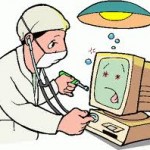 Before you run out and buy a new computer, the problem might not be your computer but your Internet Service Provider (Time Warner, Cablevision, Verizon, etc) The first thing you should do is go to www.speedtest.net to test whether your Internet provider Provider is providing you with adequate service. When you get to the site, click on “Start Test.” When completed, you will see Download and Upload speeds.
Before you run out and buy a new computer, the problem might not be your computer but your Internet Service Provider (Time Warner, Cablevision, Verizon, etc) The first thing you should do is go to www.speedtest.net to test whether your Internet provider Provider is providing you with adequate service. When you get to the site, click on “Start Test.” When completed, you will see Download and Upload speeds.
The Download speed should be at least 7 mps and the Upload speed should be at least 0.7 mps. If you are performing the tests from a wireless computer, the results could be less. In any case, if your results are lower, one of the following might be happening:
1. You might have a defective modem (or router if you are using wireless)
2. The signal from your Internet Service Provider to your location might be weak.
3. If your wireless computer is far from your router, you might need a signal booster.
In the case of points 1 and 2, contact your service provider and they can run some tests from their offices.
A weak signal will have an impact on any computer, Desktop or Laptop, old or new, PC or MAC. If the speed test demonstrates an adequate rate (or if it is corrected by your Internet Service Provider), then the problem could be the computer. If this is the case, a maintenance check is the next step.
If you have any questions about this or any other technology issues, you can reach me at jblue@bluetutor.com
WHAT IS FIOS AND DO YOU NEED IT?
 Wikipedia describes Fios as a bundled home communications service, (Internet, telephone and TV) operating over a fiber-optic communications network. This means that you are using one dedicated line into your home or apartment. In the case of an apartment, you are no longer sharing cable with the rest of the tenants, therefore dealing with varying speeds depending on how many people are watching TV or accessing the Internet at the same time. In the greater NYC area, Verizon is the service provider offering a Fios package.
Wikipedia describes Fios as a bundled home communications service, (Internet, telephone and TV) operating over a fiber-optic communications network. This means that you are using one dedicated line into your home or apartment. In the case of an apartment, you are no longer sharing cable with the rest of the tenants, therefore dealing with varying speeds depending on how many people are watching TV or accessing the Internet at the same time. In the greater NYC area, Verizon is the service provider offering a Fios package.
Is the service for you? As always, there is not a standard answer and it depends on your specific needs. Chances are that unless you are currently using a bundled package from your cable company (Time Warner, RCN, etc), you probably have separate providers for your telephone, TV and Internet.
Before making a decision, keep in mind that Verizon Fios is not available in all areas. The first step is to determine what you are spending for your current services (Internet, TV and Telephone). I recently switched from my local cable company to Verizon Fios and was able to reduce my bill for all three services by nearly 50%. I was able to keep my existing phone number, increase the number of premier TV channels and enhance my Internet access speed substantially.
As indicated above, while my result is not uncommon, the decision whether or not to switch will be based on availability, your current usage and cost.
If you are interested in finding out more about fiber optics and if this program is right for you, give me a call (917 921-4518) or send an e-mail to jblue@bluetutor.com.
Never Forget Anything Again!
 7 Reasons why you should be using Evernote
7 Reasons why you should be using Evernote
1. It’s in the “cloud”
2. It can be accessed from any computer or mobile smartphone
3. Keeps me organized
4. I can enter notes, things to do, and anything that comes to mind from home, office, a restaurant, taxi, etc.
5. I don’t have to carry little scraps of paper around in my pockets or briefcase
6. I can do a search to find where any item is filed
7. It’s FREE!!!
Need to Access Your Files on the Road? Try Dropbox
 Dropbox allows you to access your files from the road, from any computer and mobile device such as an I-Phone, I-Pad, or blackberry. No need to run back home or to the office to retrieve documents. Dropbox is the ultimate “cloud application” for the road warrior. Works with both Windows and MAC based computers.
Dropbox allows you to access your files from the road, from any computer and mobile device such as an I-Phone, I-Pad, or blackberry. No need to run back home or to the office to retrieve documents. Dropbox is the ultimate “cloud application” for the road warrior. Works with both Windows and MAC based computers.
Here’s why you should be using Dropbox:
- Up to 2GB of free storage. $9.99/mo for 50GB, $19.99/mo for 100GB.
- Sync any size and type of file, documents, pictures, videos, audios, etc.
- Saves any changes when working on files in Dropbox.
- Share files with friends and business associates.
I have set up folders in my Dropbox account the same way they are organized in my computer. I never have to worry about getting a copy of my passport, driver’s license, medical claim forms, etc. Writing a book? Simply upload it into Dropbox and work on it from any computer or smartphone.
Starting a new business? Have you thought about your technology needs?
Thinking about starting a new business? Have you recently left corporate life either by choice or the result of downsizing? If you have decided to start your own business, chances are that you have already spoken with an attorney, accountant and probably have a plan in place to finance your new venture. However, have you given any thought to a Technology Plan? Will you be setting up a home office? As an entrepreneur, you no longer can call a support desk when something goes wrong. How about a backup and disaster strategy?
Technology is now the single most important tool you will need to support your business. Along with a traditional business plan, here are some technology issues that you should address before you are too far along with your venture.
1. Where will your business be based? At home, business center, traditional office, etc.
2. Will you be spending most of your time in your office or on the road. Is international travel involved?
3. What type of computer(s) will be needed? What about printers, scanners, etc.?
4. How will you be accessing the Internet? If there are multiple computers, will you need a network? Will you need to be wireless?
5. What software will you need? Have you considered the Internet has a resource for functions such as e-mail, telephone, contact information, calendars, etc.
6. Have you thought about support and maintenance? Although, there maybe someone on staff that is able to handle simple maintenance issues, you should consider using an outside resource to reduce the amount of system down time. Outsourcing your technical support permits you and your employees to focus on your business.
It is possible to save thousands of dollars by addressing your technology needs in advance.
**YOUR SUCCESS WILL DEPEND ON HOW WELL YOUR TECHNOLOGY SUPPORTS YOUR BUSINESS!!**
