Should You Be Interested in the New iPhone SE?
 Apple has introduced its latest iPhone and, as expected, my phone rang off the hook as soon as the news was released. Apple has called it “A big step for small.”
Apple has introduced its latest iPhone and, as expected, my phone rang off the hook as soon as the news was released. Apple has called it “A big step for small.”
So, what’s new? The iPhone SE is a new 4-inch smartphone that offers a smaller and cheaper option to the iPhone 6S and 6S Plus. Apple’s new iPhone SE looks almost identical to the iPhones 5s, but comes with the hardware and capabilities of the 6s. Apple has targeted the phone to consumers who were put off by the size of the 4.7-inch iPhone 6s and 5.5-inch iPhone 6s Plus.
To read PC Magazine’s full review and comparison of the iPhone SE and iPhone 6S CLICK HERE.
It’s Tax Time. What You Need to Know About Income Tax Identity Fraud
It’s tax time and we all know that income tax identity theft is a major problem. The most common way that income tax identity theft occurs is when the identity thief files an income tax return using his or her victim’s Social Security number along with a counterfeit W-2 that indicates a large refund is due.
In his most recent post, Steven Weisman, writes that “Filing your income tax return electronically can be both safe and convenient if done properly, but it also can be risky as evidenced by a recent study by the Online Trust Alliance, a nonprofit Internet Security firm which found that six of the thirteen companies used in the IRS Free File program had significant security issues that included failures to properly encrypt data.”
To read his entire post on Scamicide,com which offers tips on how you can make your electronic filing more secure, CLICK HERE.
Steve has been a guest on my BlogTalkRadio program several times discussing personal identity theft. To listen to my discussion with Steve about how to minimize your risk of income tax identity fraud, click on the BlogTalkRadio logo below.
Thought You Could Only Have One Phone Number on Your Smartphone?
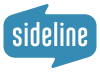 Now you can have a FREE second phone number on your smartphone.
Now you can have a FREE second phone number on your smartphone.
No need to carry two mobile phones with you, one for business and the other for personal use.
Sideline is the FREE phone solution for anyone who needs a second phone line. The idea is that your smartphone is your personal phone, and you don’t necessarily want to use that as your business phone. That’s why you still see people carrying around two phones, which is a hassle to say the least.
Your second number works just like your first. Separate caller IDs, notifications, and ringtones make it clear who’s contacting you. For outbound communication, just open Sideline. With your free phone number, you get unlimited texting, and Sideline calling uses the carrier plan you already have.
Sideline is available on both iPhones and Android smartphones.
CLICK HERE to read more about Sideline and instructions on how to install the app on your phone.
Super Speed Free Wifi Throughout New York City?
 Welcome to the future of public Wi-Fi. It will soon spread well beyond the City That Never Sleeps, and it’s unlike the isolated free Wi-Fi hot spots in airports, coffee shops and hotels, best known for slow speeds and posing serious risks to your digital security. This is fast, it’s ubiquitous and it’s relatively more secure
Welcome to the future of public Wi-Fi. It will soon spread well beyond the City That Never Sleeps, and it’s unlike the isolated free Wi-Fi hot spots in airports, coffee shops and hotels, best known for slow speeds and posing serious risks to your digital security. This is fast, it’s ubiquitous and it’s relatively more secure
The 9.5-foot-tall rectangles, which are replacing the city’s pay phones, feature USB outlets for charging your devices (actual charger not included), city maps, 911 emergency access, and video calls to anywhere in the country. And, of course, wi-fi.
To get the most out of the updated public Wi-Fi in New York and elsewhere, there’s some new lingo to learn: Passpoint, which is sometimes referred to as Hotspot 2.0
The technology allows a Wi-Fi hot spot to work like a cellphone tower. Your phone or laptop’s Wi-Fi connection can seamlessly switch from one hot spot to the next as you move around—no need to repeatedly log in. LinkNYC is a first-of-its-kind communications network that will replace over 7,500 pay phones across the five boroughs with new structures called LinksOn. It means walking out of your apartment and being able to walk for blocks and blocks.
To read the complete article by Joanna Stern in the Wall Street Journal, CLICK HERE
CLICK HERE read an earlier article by Bryan Lufkin
Are You Contributing to the Breach of Your Data?
From The Wall Street Journal
How to Improve Cybersecurity? Just Eliminate the Human Factor
The computer systems that run our world—the ones that secure our financial information, protect our privacy and even keep our power grid running—all have a critical, unpatchable weakness. It’s the humans who use them.
The information hackers and con artists need to persuade someone to trust them is more readily available than ever. If you’ve ever accepted a friend request on Facebook from someone you don’t know, even someone with whom Facebook says you have mutual friends, you’re part of the problem.
Whenever someone has information about us, we are more likely to trust them. That insight has helped hackers sharpen phishing attacks, in which they spam corporate inboxes with emails that can be targeted to individuals in ways that make these emails look more credible. These more-personalized “spear phishing” attacks are more likely to succeed because they come from someone we know—or think we know.
To read the complete article by Christopher Mims, CLICK HERE
Checking In at a Hotel? Beware of Credit Card Fraud
Criminals seeking credit-card and other personal data are targeting hotels
A few years ago, computer criminals were focusing their efforts on U.S. retailers with specialized software that exploited gaps at the cash registers. Now, they are turning to the lodging industry, taking advantage of uneven security at hotels and the hotel-based restaurants, spas and gift shops typically owned by other companies, people familiar with the incidents said.
Cardholders aren’t responsible for unauthorized purchases, but they must scrutinize their bills for fraudulent charges.
To read the complete article in the Wall Street Journal CLICK HERE
Identity Theft – A Brief Tutorial
Happy New Year!
2015 was a challenging year on many fronts, not the least of which was the concern around Identity Theft.
Over 100 million Americans have their personal information placed at risk of identity theft every year. Every day there is a new report of a security breach hitting a retailer, credit card provider, and even the government. Yesterday, Time Warner Cable reported that was it was recently notified by the FBI that “some of our customers’ email addresses, including account passwords, may have been compromised.“.
The most common cause of identity theft occurs when someone obtains personal information such as names, addresses, phone numbers, e-mail addresses, birth dates, social security numbers, drivers’ licenses, and credit cards.
Passwords
– Do not use the same password for e-mail, social networks (Facebook), online banking, retail sites (Amazon), online backups, etc.
– Do not use easy to guess passwords such as birth dates, spouses and childrens’ names.
– Change your passwords every few months.
– Use a strong and unique password for each frequented online website. A password made up of a phrase such as “IDon’tLikePasswords$$$” combines capital letters, small letters and symbols and is easy to remember. Personalize for a particular site by taking a few letters from the site and adding it to the password. An Amazon password would be “IDon’tLikePasswords$$$Ama.” Your email password would be “IDon’tLikePasswords$$$
Credit and Debit Cards
– Use credit cards when possible. At least you can challenge a charge if your credit card account is hacked. If you use your debit card, funds are transferred immediately and it can be difficult to get your money back.
– Delete saved credit card numbers. To safeguard against data breaches, remove credit card numbers on file with retailers and enter them with each purchase. We have read about data breaches from major retailer data banks.
Social Security numbers and birth dates
– Make birth dates (year) private on Facebook. Hackers glean personal information, such as age and location, from social media accounts in an effort to piece together social security numbers. By keeping birth dates private and opting to mail birthday wishes, identity thieves have one less resource.
– Avoid including social security numbers online (emails, text messages, filling out forms). Social security numbers are the major source for hackers. When asked for identification, offer other means of proof..
Virus and Malware Protection
– Remove old anti-virus and anti-malware software and install updated versions. Keep devices safe and secure with the latest software and security patches as soon as they are available. Keystroke logging malware can invade devices with weak security and capture credit card information.
Wi-Fi Hotspots
– Do not access any sites requiring passwords from unsecured wi-fi locations such as hotels, airports, coffee shops, parks, etc. An unsecured wi-fi network is one that does not require a network code.
These are just a few ways you can minimize your risk of identity theft. Several months ago interviewed Steve Weisman, one of the country’s leading experts on scams and identity theft, on my BlogTalkRadio program. The first interview featured a discussion on Why You Should Be Concerned About Identity Theft, and the second, What You Need to Do If You Are A Victim of Identity Theft Each of the programs are about 15 minutes long. Both interviews were among my most listened to shows of the year.
If you missed them, click on the links below to listen to the interviews.
Why You Should Be Concerned About Identity Theft
What You Need to Do If You Are A Victim of Identity Theft
There seems to be a report of a new data breach or threat almost daily. Check the article about Time Warner above. Be diligent!!
If after listening to the interviews, you want to discuss any of the points covered, please do not hesitate to contact me.
Is Your Child/Grandchild Studying Abroad In The Spring?
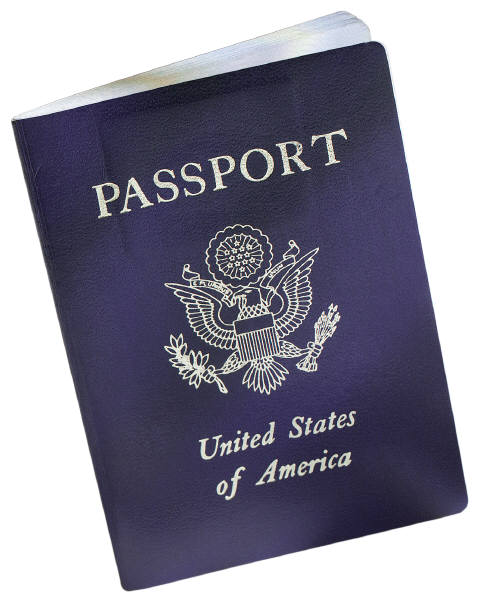 The Internet has changed the rules for traveling. Gone are the days when keeping in touch from abroad was both a challenge and expensive. More college aged children are spending summers traveling and taking advantage of semester abroad programs. The following are some of the things parents and students must know before leaving home:
The Internet has changed the rules for traveling. Gone are the days when keeping in touch from abroad was both a challenge and expensive. More college aged children are spending summers traveling and taking advantage of semester abroad programs. The following are some of the things parents and students must know before leaving home:
– What is the Internet situation where the student will be living?
– Does he/she have an International mobile phone?
– Do you and your child have a plan to reach each other in an emergency?
– Are both of you aware of the differences between phone and data services, domestically and overseas?
– Have you checked your wireless provider’s international program? (i.e Verizon, AT&T, Sprint, etc.).
– Have you considered whether or not your child should rent a phone while traveling?
– Are you familiar with the rules surrounding Internet services abroad such as Skype, iChat, e-mail, texting, and accessing the web?
My daughters have both spent 4 months studying abroad. Despite daily phone calls to and from the United States, my total phone bill for the time they were away was under $200. If you need assistance understanding the rules of international travel and would like to know how our communication costs were kept in line, give me a call at 917 921-4518 or e-mail me at jblue@bluetutor.com
Beware of Medicare Open Enrollment Scams
The open enrollment period for Medicare is between October 15th and December 7th.
Medicare scams are common during this time. Medicare is not issuing new cards to Medicare recipients at this time and they will never contact you by phone and ask for your Medicare number. Steve Weisman, in his daily post on Scamicide.com, writes that “Medicare is not issuing new cards to Medicare recipients at this time and they will never contact you by phone and ask for your Medicare number. Never give personal information to anyone who calls you on the phone because you can never be sure who is actually on the other end of the line.”
CLICK HERE to read his entire blog.
Child Off To College This Fall? What You Need to Know
As a parent, do you have the basic computer skills to maintain contact with your college student? Does your technology support your efforts, and do you have the most cost efficient systems in place?
The following are some points that you should be thinking about before the move-in date:
– Will you need to upgrade either your equipment or services?
– How do you determine your child’s equipment needs while in college?
– Does the cell phone provider that you use at home (Verizon, AT&T, Sprint, etc.) have a strong network at your child’s school?
– What can you do to keep your communication costs down?
– What are the most cost efficient ways to stay in communication with your child in college?
– How do you keep in contact with your child who is studying abroad without incurring large telephone charges?
– Has your child’s school granted you online access to key school resources?
– Does your child know how to reach you 24/7?
The chances are that your child may be more up-to-date on the latest technology than you. It is important that you discuss a strategy to communicate in a cost efficient manner. If your child is studying thousands of miles away, or perhaps in any country, you do not want to incur telephone charges that approach the cost of tuition!
Most universities no longer provide phones in their dorms. The use of cell phones and other mobile technology tools has significantly enhanced our ability to maintain our relationships with our children in college. Are you prepared?
Below is a link to my recent radio program where I discussed this and many items that you need to know before loading the car and heading to campus.
If you have any further questions, I can be reached by phone at 917 921-4518 or by e-mail at jblue@bluetutor.com.

