What You Need to Know About Streaming Movies and TV programs
Streaming media (movies and TV shows) to your TV, tablet, and even your smartphone has been very popular. The largest sources for streaming are Netflix, Hulu, and Amazon.
What is streaming? Simply stated, Streaming is defined as a method of receiving videos (movies, TV shows, etc.) and audio directly from the Internet without having to download them into your computer, tablet, or smartphone. CLICK HERE to read my blog for additional information.
TV manufacturers today are selling “Smart TVs.” A Smart TV is a television set with Internet access. Connected to your router, it contains apps for streaming services like Netflix, Hulu, Amazon and many others. Most TVs being sold now are Smart TVs.
However, those of you that have older TVs can purchase “set-top boxes” such as AppleTV, Roku, Amazon Fire Stick, and Chromecast. These devices allow a digital signal to be received by your TV so it is possible to access media sources such as Netflix, Hulu, and Amazon.
I recently purchased a new TV (Smart TV) and can now watch the streaming services directly on my new unit. However there are other older TVs in my apartment, and I am able to stream using one of the set top devices listed in the previous paragraph. I chose the Roku device, since it gave me flexibility at a good price.
CLICK HERE to read a review of the new Roku stick and a comparison of all the leading set-top devices.
When streaming from your tablet and smartphone, remember to only do so from wi-fi locations, since Internet access through wi-fi is free. Using your wireless carriers (Verizon, AT&T, Sprint, etc.) for Internet access can be costly (ie: Streaming 2-3 movies in the course of a month could use your entire data plan for that period).
How to Select the Right Cellphone Provider
Confused by all the offers from the major cell phone providers (Verizon, AT&T, Sprint, T-Mobile, etc.)?
There’s a price war going on between the major carriers. Although price is a consideration in selecting a carrier, saving a few dollars should not be the major factor when signing a contract. Having an unlimited or discounted data or phone plan is useless if your service is poor.
First, you must determine which provider offers the best service in your area. Are you frequently getting disconnected in the middle of a call? How is the voice quality of the calls?
Second, you should check the signal strength in all parts of your home or office. If you are a frequent traveler, how is the service on the road? How about your second home? If you are moving to a new location, check with your neighbors. Find out what works for them and which provider (s) have poor reception. I have a client who recently moved a few blocks away and found the provider she was using in her old apartment did not work in her new building. Another client found that her provider only worked in a few rooms in her new building.
There are a number of discounted service providers offering deep discounted rates. However, the majority of them are using one of the major providers listed above. If you elect to go that route, check out who they are using before signing up.
Don’t be tempted to sign up with a provider because of a great deal or a pretty new phone offer. The name of the game is quality of service.
Beware of Tech Support Popup Scams
Ever receive a popup warning on your computer that warns you that your computer has a virus or malicious software?
If you get a call from someone who claims to be a tech support person, hang up. A caller who creates a sense of urgency or uses high-pressure tactics indicating that your computer has a serious virus is probably a scam artist. Once they have you on the phone, they often try to gain your trust by pretending to be associated with well-known companies (Microsoft, etc.). They may ask you to go to your computer and perform a series of complex tasks. Their tactics are designed to scare you into believing they can help fix your “problem” for a fee.
Once they’ve gained your trust, they may:
- Ask you to give them remote access to your computer and then make changes to your settings that could allow them access to your files or wipe out all the files
- Try to enroll you in a worthless computer maintenance or warranty program
- Ask for credit card information so they can bill you for phony services and use your credit cards for their own use
- Trick you into installing malware that could steal sensitive data, like user names and passwords to access your bank records and other online services
Keep these other tips in mind:
- Never give remote control to anyone you do not know
- Do not rely on caller ID alone to authenticate a caller. They may appear to be calling from a legitimate company or a local number
- Never provide your credit card or financial information to someone who calls and claims to be from tech support, a bank, or the government.
- Never give your password on the phone. No banks, financial institutions. or other online services will ever ask for any personal information
- Register your phone number with the NATIONAL DO NOT CALL REGISTRY, and report illegal sales calls.
Should You Be Interested in the New iPhone SE?
 Apple has introduced its latest iPhone and, as expected, my phone rang off the hook as soon as the news was released. Apple has called it “A big step for small.”
Apple has introduced its latest iPhone and, as expected, my phone rang off the hook as soon as the news was released. Apple has called it “A big step for small.”
So, what’s new? The iPhone SE is a new 4-inch smartphone that offers a smaller and cheaper option to the iPhone 6S and 6S Plus. Apple’s new iPhone SE looks almost identical to the iPhones 5s, but comes with the hardware and capabilities of the 6s. Apple has targeted the phone to consumers who were put off by the size of the 4.7-inch iPhone 6s and 5.5-inch iPhone 6s Plus.
To read PC Magazine’s full review and comparison of the iPhone SE and iPhone 6S CLICK HERE.
It’s Tax Time. What You Need to Know About Income Tax Identity Fraud
It’s tax time and we all know that income tax identity theft is a major problem. The most common way that income tax identity theft occurs is when the identity thief files an income tax return using his or her victim’s Social Security number along with a counterfeit W-2 that indicates a large refund is due.
In his most recent post, Steven Weisman, writes that “Filing your income tax return electronically can be both safe and convenient if done properly, but it also can be risky as evidenced by a recent study by the Online Trust Alliance, a nonprofit Internet Security firm which found that six of the thirteen companies used in the IRS Free File program had significant security issues that included failures to properly encrypt data.”
To read his entire post on Scamicide,com which offers tips on how you can make your electronic filing more secure, CLICK HERE.
Steve has been a guest on my BlogTalkRadio program several times discussing personal identity theft. To listen to my discussion with Steve about how to minimize your risk of income tax identity fraud, click on the BlogTalkRadio logo below.
Thought You Could Only Have One Phone Number on Your Smartphone?
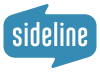 Now you can have a FREE second phone number on your smartphone.
Now you can have a FREE second phone number on your smartphone.
No need to carry two mobile phones with you, one for business and the other for personal use.
Sideline is the FREE phone solution for anyone who needs a second phone line. The idea is that your smartphone is your personal phone, and you don’t necessarily want to use that as your business phone. That’s why you still see people carrying around two phones, which is a hassle to say the least.
Your second number works just like your first. Separate caller IDs, notifications, and ringtones make it clear who’s contacting you. For outbound communication, just open Sideline. With your free phone number, you get unlimited texting, and Sideline calling uses the carrier plan you already have.
Sideline is available on both iPhones and Android smartphones.
CLICK HERE to read more about Sideline and instructions on how to install the app on your phone.
Super Speed Free Wifi Throughout New York City?
 Welcome to the future of public Wi-Fi. It will soon spread well beyond the City That Never Sleeps, and it’s unlike the isolated free Wi-Fi hot spots in airports, coffee shops and hotels, best known for slow speeds and posing serious risks to your digital security. This is fast, it’s ubiquitous and it’s relatively more secure
Welcome to the future of public Wi-Fi. It will soon spread well beyond the City That Never Sleeps, and it’s unlike the isolated free Wi-Fi hot spots in airports, coffee shops and hotels, best known for slow speeds and posing serious risks to your digital security. This is fast, it’s ubiquitous and it’s relatively more secure
The 9.5-foot-tall rectangles, which are replacing the city’s pay phones, feature USB outlets for charging your devices (actual charger not included), city maps, 911 emergency access, and video calls to anywhere in the country. And, of course, wi-fi.
To get the most out of the updated public Wi-Fi in New York and elsewhere, there’s some new lingo to learn: Passpoint, which is sometimes referred to as Hotspot 2.0
The technology allows a Wi-Fi hot spot to work like a cellphone tower. Your phone or laptop’s Wi-Fi connection can seamlessly switch from one hot spot to the next as you move around—no need to repeatedly log in. LinkNYC is a first-of-its-kind communications network that will replace over 7,500 pay phones across the five boroughs with new structures called LinksOn. It means walking out of your apartment and being able to walk for blocks and blocks.
To read the complete article by Joanna Stern in the Wall Street Journal, CLICK HERE
CLICK HERE read an earlier article by Bryan Lufkin
Are You Contributing to the Breach of Your Data?
From The Wall Street Journal
How to Improve Cybersecurity? Just Eliminate the Human Factor
The computer systems that run our world—the ones that secure our financial information, protect our privacy and even keep our power grid running—all have a critical, unpatchable weakness. It’s the humans who use them.
The information hackers and con artists need to persuade someone to trust them is more readily available than ever. If you’ve ever accepted a friend request on Facebook from someone you don’t know, even someone with whom Facebook says you have mutual friends, you’re part of the problem.
Whenever someone has information about us, we are more likely to trust them. That insight has helped hackers sharpen phishing attacks, in which they spam corporate inboxes with emails that can be targeted to individuals in ways that make these emails look more credible. These more-personalized “spear phishing” attacks are more likely to succeed because they come from someone we know—or think we know.
To read the complete article by Christopher Mims, CLICK HERE
Checking In at a Hotel? Beware of Credit Card Fraud
Criminals seeking credit-card and other personal data are targeting hotels
A few years ago, computer criminals were focusing their efforts on U.S. retailers with specialized software that exploited gaps at the cash registers. Now, they are turning to the lodging industry, taking advantage of uneven security at hotels and the hotel-based restaurants, spas and gift shops typically owned by other companies, people familiar with the incidents said.
Cardholders aren’t responsible for unauthorized purchases, but they must scrutinize their bills for fraudulent charges.
To read the complete article in the Wall Street Journal CLICK HERE
Identity Theft – A Brief Tutorial
Happy New Year!
2015 was a challenging year on many fronts, not the least of which was the concern around Identity Theft.
Over 100 million Americans have their personal information placed at risk of identity theft every year. Every day there is a new report of a security breach hitting a retailer, credit card provider, and even the government. Yesterday, Time Warner Cable reported that was it was recently notified by the FBI that “some of our customers’ email addresses, including account passwords, may have been compromised.“.
The most common cause of identity theft occurs when someone obtains personal information such as names, addresses, phone numbers, e-mail addresses, birth dates, social security numbers, drivers’ licenses, and credit cards.
Passwords
– Do not use the same password for e-mail, social networks (Facebook), online banking, retail sites (Amazon), online backups, etc.
– Do not use easy to guess passwords such as birth dates, spouses and childrens’ names.
– Change your passwords every few months.
– Use a strong and unique password for each frequented online website. A password made up of a phrase such as “IDon’tLikePasswords$$$” combines capital letters, small letters and symbols and is easy to remember. Personalize for a particular site by taking a few letters from the site and adding it to the password. An Amazon password would be “IDon’tLikePasswords$$$Ama.” Your email password would be “IDon’tLikePasswords$$$
Credit and Debit Cards
– Use credit cards when possible. At least you can challenge a charge if your credit card account is hacked. If you use your debit card, funds are transferred immediately and it can be difficult to get your money back.
– Delete saved credit card numbers. To safeguard against data breaches, remove credit card numbers on file with retailers and enter them with each purchase. We have read about data breaches from major retailer data banks.
Social Security numbers and birth dates
– Make birth dates (year) private on Facebook. Hackers glean personal information, such as age and location, from social media accounts in an effort to piece together social security numbers. By keeping birth dates private and opting to mail birthday wishes, identity thieves have one less resource.
– Avoid including social security numbers online (emails, text messages, filling out forms). Social security numbers are the major source for hackers. When asked for identification, offer other means of proof..
Virus and Malware Protection
– Remove old anti-virus and anti-malware software and install updated versions. Keep devices safe and secure with the latest software and security patches as soon as they are available. Keystroke logging malware can invade devices with weak security and capture credit card information.
Wi-Fi Hotspots
– Do not access any sites requiring passwords from unsecured wi-fi locations such as hotels, airports, coffee shops, parks, etc. An unsecured wi-fi network is one that does not require a network code.
These are just a few ways you can minimize your risk of identity theft. Several months ago interviewed Steve Weisman, one of the country’s leading experts on scams and identity theft, on my BlogTalkRadio program. The first interview featured a discussion on Why You Should Be Concerned About Identity Theft, and the second, What You Need to Do If You Are A Victim of Identity Theft Each of the programs are about 15 minutes long. Both interviews were among my most listened to shows of the year.
If you missed them, click on the links below to listen to the interviews.
Why You Should Be Concerned About Identity Theft
What You Need to Do If You Are A Victim of Identity Theft
There seems to be a report of a new data breach or threat almost daily. Check the article about Time Warner above. Be diligent!!
If after listening to the interviews, you want to discuss any of the points covered, please do not hesitate to contact me.
